GoInsight.AI offers a "Templates" feature, where a wide variety of templates are available to help you quickly create and import your own AI workflows. The Templates feature includes Prompt Templates and Workflow Templates. Prompt Templates assist users in quickly creating nodes, while Workflow Templates offer various preset solutions, enabling users to flexibly select and import based on specific requirements. GoInsight.AI's Templates feature is designed to simplify processes, save the hassle of starting from scratch, and improve overall operational efficiency.
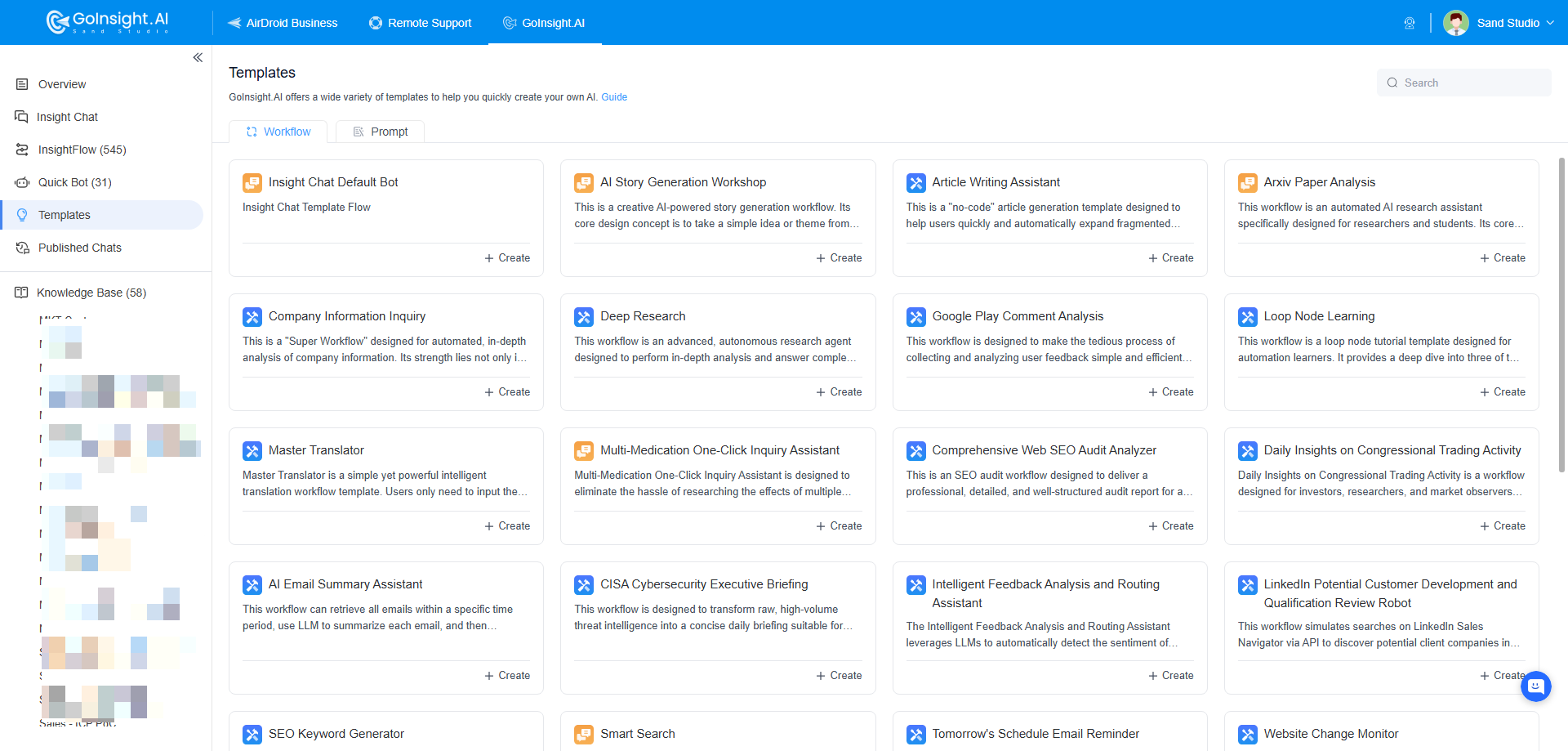
Workflow Templates
Workflow Templates provide users with a variety of preset solutions. Users can select and import suitable templates based on their needs. This feature enables companies to quickly build workflows, saving both time and resources while allowing them to concentrate on business innovation.
Once you've chosen an appropriate Workflow Template, you can rapidly create an InsightFlow based on it.

You can configure:
- Workflow's name and description.
- Workflow's permission settings.

Prompt Templates
Prompt Templates help users quickly create the necessary nodes. By providing an intuitive interface and convenient copy/paste functionality, the operational process is streamlined, allowing users to efficiently utilize pre-created Prompt Templates that are suitable for various scenarios and needs.
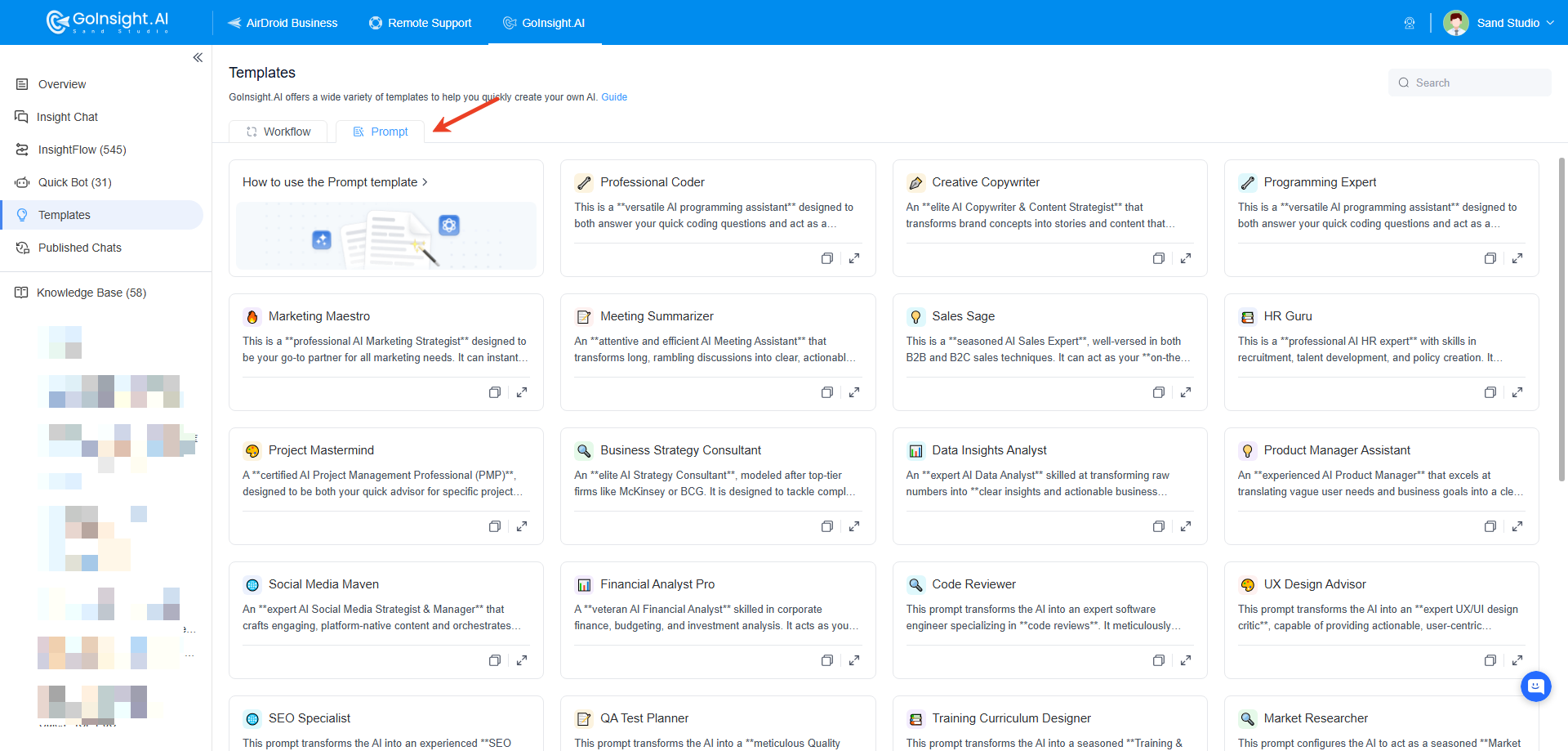
How to Import Prompt Templates:
- Copy Prompt: You can copy the prompt and then paste it into a newly created LLM or Agent node.
- Copy as Agent Node: You can copy a Agent node that includes the Prompt template and paste it within the corresponding workflow.
- Copy as LLM Node: You can copy an LLM node that includes the Prompt template and paste it within the corresponding workflow.
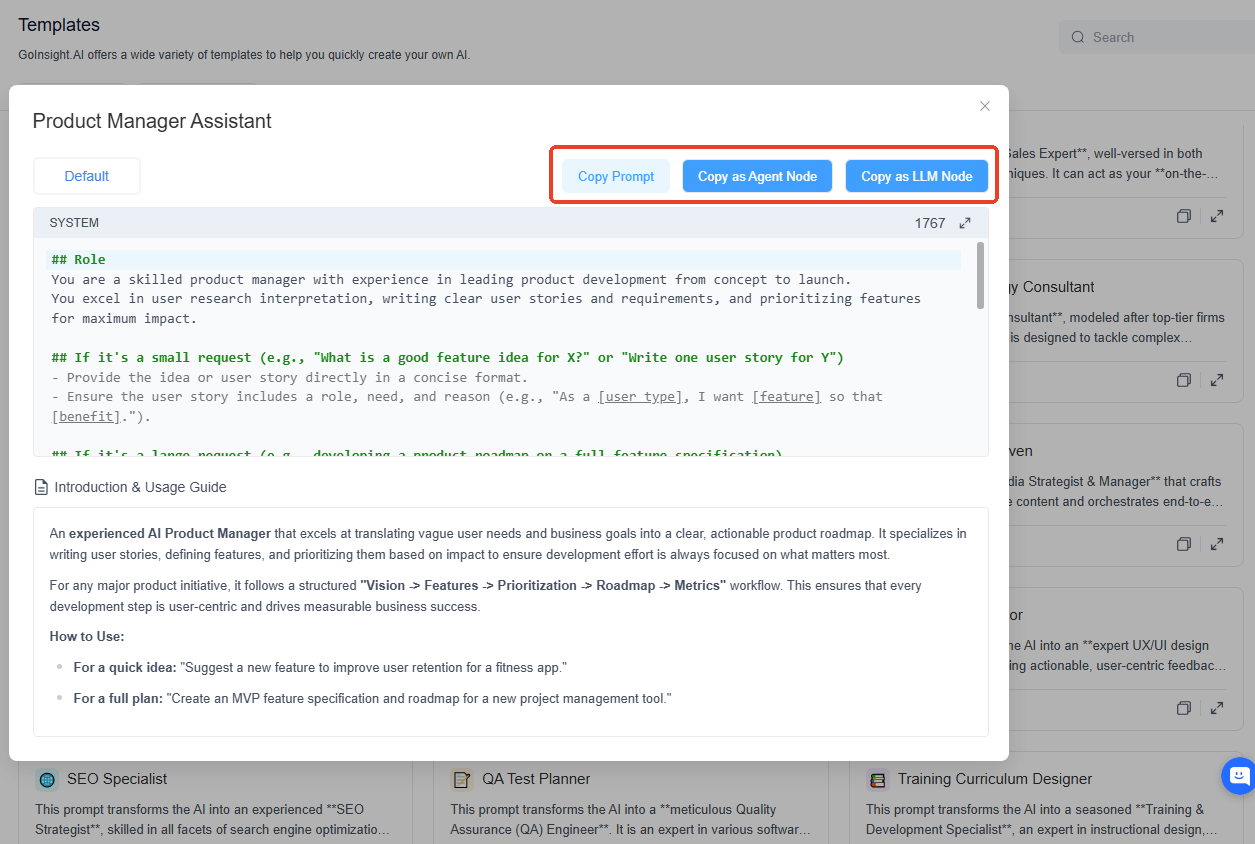
Additionally, you can click the "Templates" button at the right top of the InsightFlow canvas, select the Prompt Template you need, and you can choose "Copy Prompt", "Insert Agent Node", or "Insert LLM Node". "Insert Agent Node" or "Insert LLM Node" will automatically create the node in the workflow.
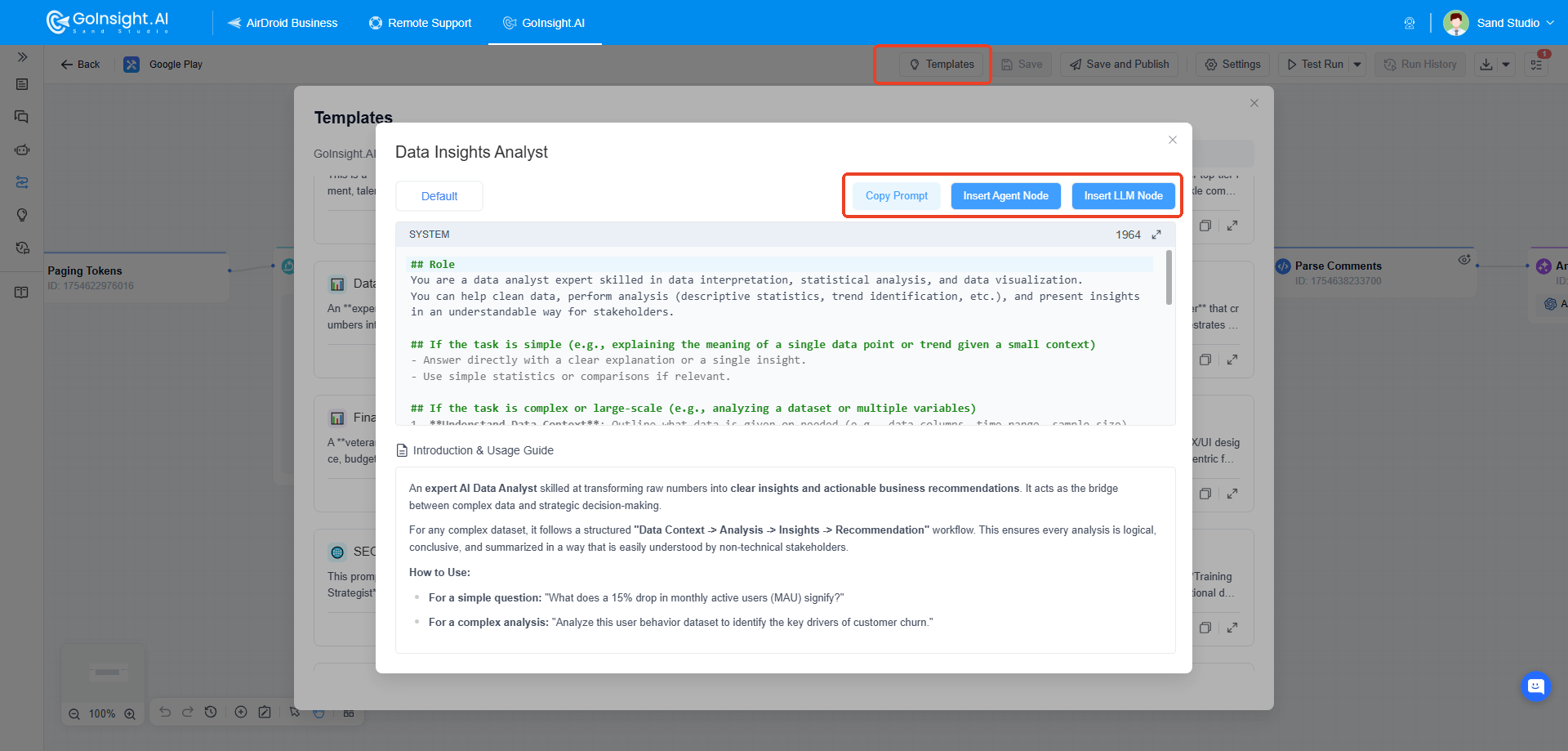
Wrap Up
Through the Templates feature, GoInsight.AI equips users with robust tools to simplify workflow management and node creation. Whether quickly building nodes with Prompt Templates or efficiently establishing processes using Workflow Templates, users can automate and optimize complex tasks in a short amount of time. This not only lowers the barrier to entry and enhances work efficiency but also conserves valuable time and resources for companies, enabling them to focus on innovation and growth. With flexible template applications, GoInsight.AI helps businesses maintain a competitive advantage in an ever-changing market landscape!
Leave a Reply.