Definition
A Branch Aggregator Node is a critical component in a workflow that combines outputs from different branches. It ensures that the results can be referenced and accessed through a single variable, regardless of which branch executes.
This node merges variables with similar functions from multiple branches into a single output variable, enabling consistent configuration for downstream nodes. This is particularly useful in multi-branch workflows, where different variables across branches are mapped into one to reduce redundancy and simplify the workflow.
How to configure
Input Variables
Click "Add a set of variables" to create a new set. The default variable name will be {x}arg1.
Click the "+" icon in the top-right corner to select and merge multiple variables. These selected variables are then merged into {x}arg1. All variables within the same set must be of the same type.
To add another set, click again and repeat the process to merge additional variables into a single variable, such as {x}arg2, {x}arg3.
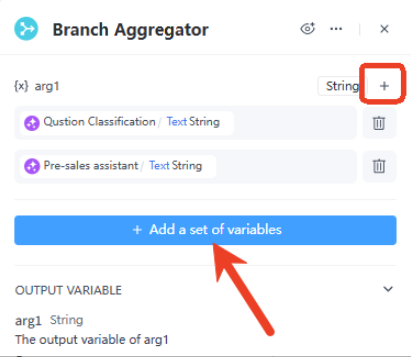
Note: You can choose not to add any variables. In this case, the branch aggregator will simply merge the branch flows. It will not aggregate any variables or affect subsequent variable usage in the process.
Output Variable
- In the "Output Variables" section, all configured output variables are listed and displayed by default.
- The final output variables may be a single selected variable or the result derived from the combination or processing of multiple variables.
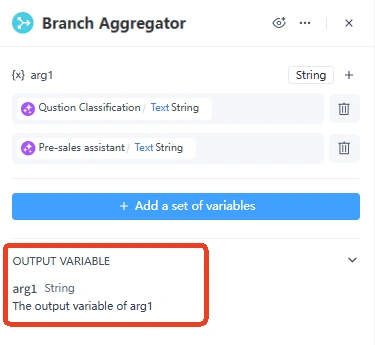
Common Use Cases:
- Merging for Unified ProcessingWhen multiple parallel or branching processes perform independent data operations, their outputs can be consolidated through a Branch Aggregator node for unified downstream analysis, such as reporting, analytics, or notifications. Example:In a market research data processing workflow, data is collected from different channels such as online surveys, offline interviews, social media monitoring, etc. Each branch processes its data (cleaning and organizing), and then the Branch Aggregator combines the results into a unified dataset. This final, consolidated output is highly useful for in-depth analysis, report generation, or notifying relevant teams.
- Conditional Jump and Backflow to Avoid Duplicate LogicWhen a workflow contains reusable segments, you can implement conditional jumps between branches and merged them back later. This allows for the reuse of common logic and avoids configuring the same nodes in multiple places, simplifying the workflow design. Example: In an approval workflow, different types of requests - such as leave approval, expense reimbursement approval - follow their own distinct initial branches. However, the Branch Aggregator merges identical post-approval steps like notifications and record updates to ensure the reuse of the common logic. This action simplifies configuration, leading to enhanced workflow efficiency and simplicity.
- Effective Use of Custom Node PublishingIf a functional module needs to be frequently reused under different conditions or across different business scenarios, it can be extracted into a separate workflow and published as a Custom Node. This modular approach guarantees flexible reuse in the main process, leading to more elegant management and maintenance.
Example: In an enterprise’s CRM system, the logic for updating and verifying customer information is often used in multiple business processes, such as order placement, customer information modification, or customer complaint resolution. By aggregating this logic in a "Customer Information Update Custom Node," it can be efficiently reused across multiple business workflows, reducing development workload. In addition, this also improves development efficiency and future maintenance and modification. - Balancing Intuitiveness and ComplexityWhile branch aggregation is powerful enough for managing workflow logic, keeping the flowchart clear and readable is crucial. Instead of executing excessive cross-branch processes, consider splitting, refining, or using sub-workflows to avoid cluttering the flow. Example: In a complex supply chain management workflow, it’s best to split certain logic into independent sub-workflows, which can then communicate with the main flow via simple interfaces. This makes the entire workflow concise, organized, and easier to manage.
Simple case display
Product Issue Resolution Assistant: Aggregates user issues from multiple branches to enable unified processing in downstream steps.
- Start Node: Add a custom variable named “Question” to capture the user input.
- LLM (Question Classification): Leverages a Large Language Model (LLM) to analyze the customer’s query to identify whether it pertains to pre-sales or post-sales.
- IF/ELSE: Routes pre-sales and post-sales issues to different branches based on the classification result.
- LLM (Pre-sales Assistant): Analyzes pre-sales issues, such as customer needs and product information or features.
- LLM (After-sales Assistant): Resolves customer post-sales issues, such as return requests, repair inquiries, and refund concerns.
- Branch Aggregator: It aggregates both pre-sales and post-sales issues into a unified set of variables. One of the variables might be empty, depending on the branch taken.
- LLM (Product Problem Solving Expert): A specialized node consolidating all pre-sales or post-sales issues to generate a comprehensive solution.
- End: Delivers the final output variable to the user using the result from LLM (Product Problem Solving Expert).
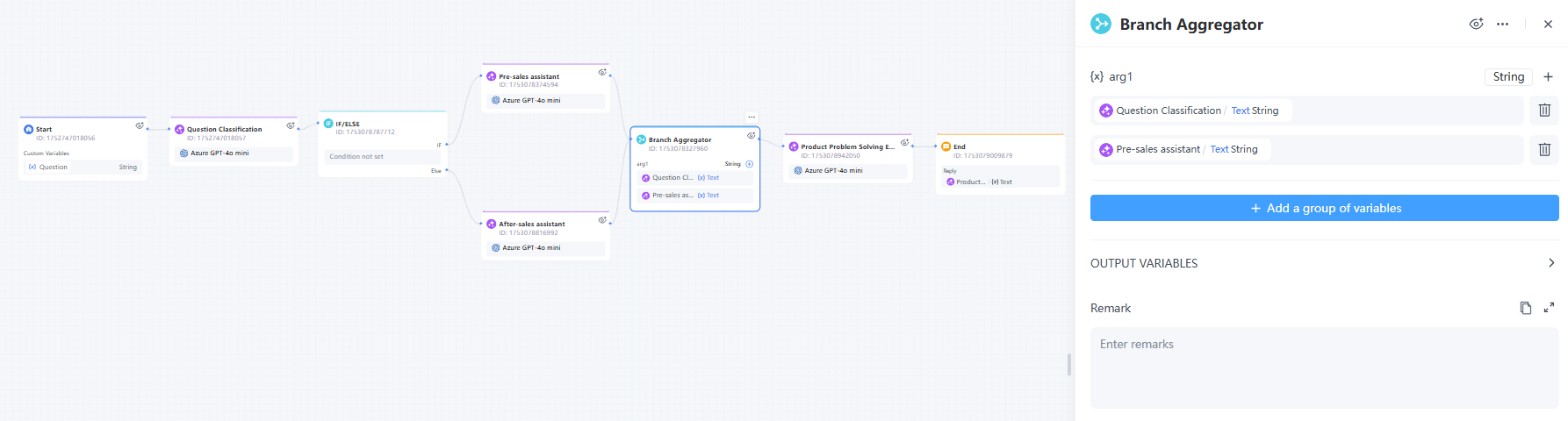
Leave a Reply.