Ways to Close an Email Professionally [Best Closing Lines & Sign Offs]
Email remains one of the most common forms of communication in both private and professional settings. Unfortunately, most people tend to write a clear and effective email, only to ruin it by closing with the wrong sign-off.
But fret not! This article explores the best ways to close an email to leave a lasting impression on the recipient. We will focus on practical examples and detailed guidance for anyone looking to write actionable emails.
How to Close A Professional Email
Once you’re done with writing a thoughtful email, it’s time to catch the reader’s attention with a captivating sign-off. Here are the 4 key elements you must include when concluding a professional email!
Know Your Audience – Formal or Informal Sign Off
The first thing to do is consider the context of the email. You must decide whether it’s a formal email or an informal one.
Informal Sign Offs
Use informal language when emailing to a friend, family member, or a close colleague. A few examples of informal sign-offs, that also work for a workplace environment, include:
- Kind regards
- Stay in touch
- Talk later
- Take care
- Cheers
- Have a great day
Formal Sign Offs
Reserve formal language when emailing to clients, executives, or unfamiliar professionals. It demands respect, politeness, and a clear structure of the email sign off.
Examples include:
- Best regards - Widely accepted and respectful
- Sincerely - Traditional and polite, good for cover letters or formal proposals
- Yours sincerely - Slightly more formal, great for traditional business letters.
- Kind regards – More formal than Sincerely
- Respectfully - Useful when writing to authority figures or addressing sensitive topics
- Yours faithfully - Typically used when you don’t know the recipient's name
- With appreciation - for expressing gratitude in client or colleague communication
Semi-Formal Sign-Offs
When writing a professional email sign-off, you can also strike a balance between friendly and formal. These work best when dealing with internal teams or known contacts. Examples are:
- Thanks again - shows appreciation
- All the best - good for both peers and managers
- Cheers - Casual and friendly
- Warm regards - softer tone than "Kind regards," making it suitable for ongoing relationships
- Talk soon - Implies continued communication
Inappropriate Sign Off
Some sign-offs seem too out of place and you must avoid in both formal and informal settings.
- Love
- XO
- Thx
- Peace out
- See ya
- Any emoji
- No sign off at all
Even when mailing your friends or colleagues, avoid writing these sign-offs.
GoInsight.ai: The Ultimate AI Workflow Platform for Intelligent Emails Automation
Feel a bit tired of dealing with tons of emails daily? Try harnessing the capabilities of GoInsight.ai to supercharge your business activities like never before. It leverages rich human-AI & AI-AI collaboration to simplify all your business operations, from email automation and advanced LLM-powered workflow to high-accuracy RAG systems.
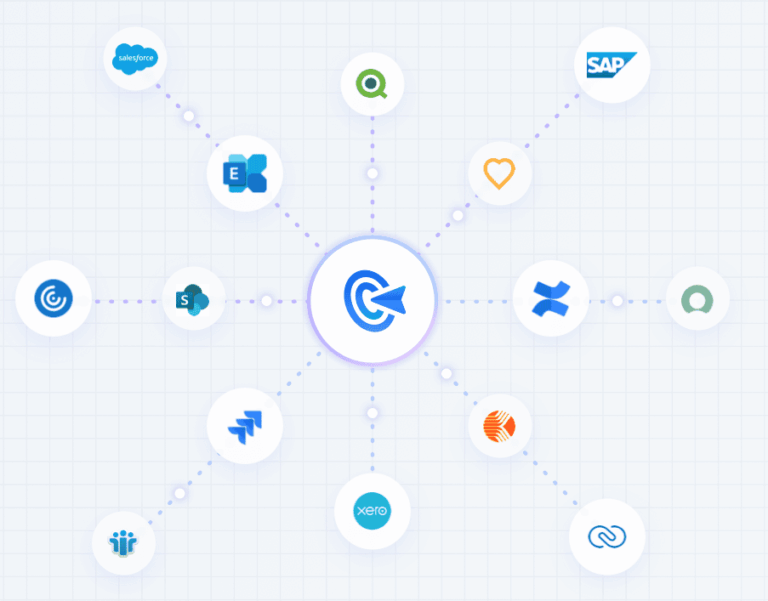
With this tool, firms can automate email drafting, summarization, and response handling using LLMs. It seamlessly integrates with dozens of management tools and AI models to trigger context-aware email replies tailored to your business requirements.
Use A Professional Email Closing Phrase
One of the great ways to end a professional email is by adding a closing phrase before sign off. It helps wrap up your whole message in a natural way as well as reinforces the purpose of your email.
Here are some examples of closing phrases to use:
Professional Closing Phrases
Write these phrases just before sign offs like “Your sincerely” or “Best regards.”
1. I look forward to your feedback at your earliest convenience – for client proposals or reports.
2. Thank you for considering my request. Please let me know if you require additional information - for formal inquiries
3. I appreciate your time and attention to this matter – when following up on a pending matter.
4. Please don’t hesitate to reach out if you need more information – after sharing some information like documents
5. Let me know if there’s anything else I can help with – for customer service or crisis management
Note: It’s best to avoid overused phrases like "Looking forward to hearing from you.”
Casual and Friendly Closing Phrases
Pair these with sign-offs like "Cheers" or "Best."
1. Let me know what you think. I’m happy to tweak this further! – when collaborating with colleagues
2. Excited to hear your thoughts when you get a chance - when sharing work or creative ideas
3. Thanks again for your help on this; you’re a lifesaver! – after receiving assistance from a colleague of
4. Can’t wait to catch up soon! – implies friendly check-ins
5. Hope this helps! – after sharing resources
These phrases inject warmth, collaboration, or appreciation into the recipient.
Include An Email Signature to Formally End It
Adding a signature at the end is the ideal way to close an email before pushing the HIT button. It includes your personal information relevant to the email context.
For instance, your email signature in a strict business email should mention (in the same order):
- Name
- Job Title
- Company name
- Contact Information
How to Format the End of Your Email
Now that you know the basic components of closing an email professionally, here's a structure you can follow:
[Closing phrase]
[Sign-off]
[Your Full Name]
[Your Job Title]
[Your Company]
[Your Contact Information]
Example
Thank you for your time and consideration.
Best regards,
John Smith
Marketing Manager
GlobalSoft Solutions
abc@globalsoft.com | +1 (604) 300-1234
Depending on the email context, you can also include information like
- Your location
- A link to your website or online portfolio
- A link to your LinkedIn or other professional social media accounts
Real-Life Examples of Signing Off an Email Professionally
Your email closing depends on the context and goal of the email. The idea is to tailor the email sign-offs to different scenarios and relationships based on what you’re trying to achieve.
Here are 5 real-life use cases of the best email closings in a professional setting:
1. Job Application Email
Scenario: When applying for a position
Email Closing:
Thank you for considering my application. I’m excited about the opportunity to contribute to [Company] and look forward to hearing from you.
Sincerely,
[Full Name}
[Email]
[Phone number]
2. Follow-Up After a Client Meeting
Scenario: After a successful sales meeting, you want to reinforce professionalism and goodwill.
Email Closing:
It was a pleasure meeting with you today. Please let me know if you have any further questions.
Best regards,
[Name}
Client Relations Lead, GreenEdge Marketing
[Email]
3. Cold Outreach to a Potential Client
Scenario: You're reaching out for the first time, offering services to a new business contact.
Email Closing:
Please inform me if you'd be open to a quick call next week to explore potential collaboration.
Kind regards,
[Name}
Business Development Manager
GrowMark Agency
[Phone Number]
4. Team Collaboration Email
Scenario: Internal update to colleagues.
Closing:
"Great working with you all on this! Please let me know if you need any adjustments. I’d be happy to iterate."
Best of Luck,
[Name]
[Company Name]
5. Customer Support Response
Scenario: Resolving a customer complaint.
Closing:
"Thank you for your patience. Let me know if you need further assistance. I’m here to help!"
Thanks again,
[Agent Name]
[Company Name]
What Are Email Closings?
An email closing is exactly what it sounds like: it is the way you end the email. Generally, it has three primary elements:
Closing phrase: It’s the last phrase or sentence that summarizes the whole email just before you sign off.
Sign Off: Includes a couple of words you use before your signature.
Email signature: It includes your personal information, such as name, title, email address, etc.
Be sure to include these 3 components to close an email professionally and develop a stronger connection with the recipient.
Why Your Email Closing Matters
The way you end the email demonstrates your professionalism and commitment to the task at hand. It is, by definition, the last thing the recipient will read and remember about you. So, focusing on professional email sign-off is just as important as the email’s opening line.
Key Reasons for Great Email Sign Off
- 1. Set the tone: It mirrors the tone of your email, such as urgent, formal, or friendly.
- 2. Encourages action: The closing phrase, like “Looking forward to your response,” includes cues for the recipient. It is likely to improve the response rates.
- 3. Leaves a positive impression: A professional email sign-off can foster rapport with the recipient.
- 4. Add professionalism: Using a great email sign-off builds credibility, especially in business emails.
In short, adding a decent sign-off significantly reinforces your message and helps build stronger connections.
General Tips for Closing an Email Professionally
To write the best ending in a professional email, consider the below tips:
- Your email closing phrase should be short and concise.
- Always match your email sign-off to the context, like adopting a professional tone for formal email and a friendly tone for casual email.
- Avoid outdated or overly emotional phrases.
- Proofread your closing, as misspelling your name or job title at the end of an email is surprisingly common.
- Show appreciation in your closing line to leave a positive impression
Final Remarks
Closing an email professionally is a critical part of your communication skills. Always take the time to choose the best ending phrase and sign-off for your email. The way you conclude an email demonstrates your professionalism, attention to detail, and commitment to the task at hand.
Finally, we reintroduce our newly-launched product GoInsight.ai as a one-stop solution to automate all your email drafting, categorization, and replying.
Thank You!




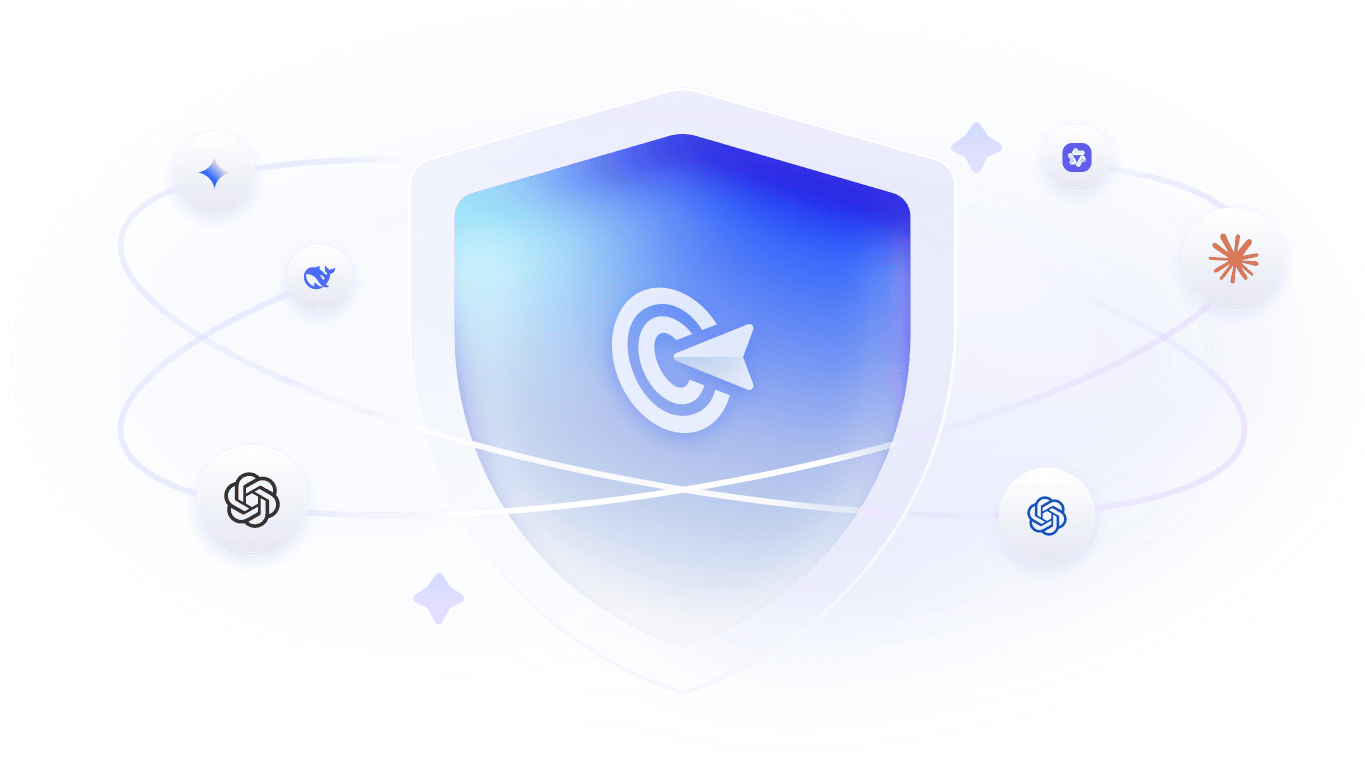

Leave a Reply.