Rescheduling a Meeting: Email Templates & Best Practices
Before we begin
Tired of the hassle of rescheduling meetings? Manually coordinating everyone's availability is a drain on your time.
Let GoInsight.ai automate the entire process. It finds when everyone is free, drafts the announcement email, and notifies all attendees for you. Spend less time coordinating, more time collaborating.

Before we begin
Manual thank-you email personalization is often inefficient.
GoInsight.ai  builds workflows to instantly send personalized thank-you emails, boosting connections.
builds workflows to instantly send personalized thank-you emails, boosting connections.
Rescheduling a set meeting is never easy; it feels awkward and can adversely impact business relationships. But there will be times when you need to send a rescheduled meeting email.
So here's a crash course in how to craft the perfect reschedule a meeting email, going over key steps, a reschedule email checklist, and ready-to-use templates!

How to Reschedule a Meeting Without the Awkwardness?
To avoid awkwardness when rescheduling a meeting, there are a few key elements. Keep a calm, clear, and polite tone and add an apology to help smooth things over:
A Brief Apology
The first thing to include for a rescheduled meeting email is a brief apology. Acknowledge the inconvenience caused by the reschedule.
They took time out of their schedule to meet with you, so apologizing sets a courteous and professional tone. This signals you value their time and appreciate their understanding.
Don't Say This:
| Phrases | Why it's Wrong |
|---|---|
| "I won't be able to make it as something came up." | Shows a lack of courtesy |
| "Totally forgot about the meeting." | Unprofessional and shows carelessness |
| "I can't do the meeting at this time, can we just move it?" | Rather than apologetic, sounds 'demanding'. |
Instead, Say This:
| Phrases | Why it Works |
|---|---|
| "I apologize for the change in schedule and appreciate your understanding for…" | Professional and respectful of their time |
| "I'm sorry for the inconvenience, but I'll need to reschedule our meeting." | Respectful, short, and straight to the point |
| "I'm sorry for asking, but would you be available at any of these alternative times (day/week/time)?" | Polite and solution-focused to move along with the rescheduled meeting |
The main takeaway is to be professional, polite, and neutral. Don't overly apologize or show guilt; instead, keep it focused on finding a new time for the meeting.
Offer a New Time Immediately
After the apology, the focus should be on offering an alternative time and date for the meeting. If you delay suggesting an alternative time, the rescheduling process drags on and instead 'shifts' the responsibility to the other party.
This may cause inconvenience and may leave a bad impression, so the rescheduling should be stated immediately. So, provide a few options, like 2-3 other times/dates, with the reschedule request.
Let them pick or come up with their own timing. For example, mention:
- "Would it be possible to meet on Monday at 4 p.m. or does Wednesday at 12 p.m. work better for you?"
Keep it specific to avoid the back-and-forth on rescheduling the meeting. Since you initiated the reschedule, try to opt for options that work better for the other party. This reinforces your appreciation for their time.
Avoid Over-Explaining
It's tempting to justify the rescheduled meeting with exact details of the circumstances, but this can backfire.
Avoid going too in-depth with the reason behind why you had to reschedule the meeting since you might:
- Overshare details not appropriate for your relationship
- Reveal sensitive information,
- Invite 'judgement' from the other party
Instead, keep it concise, neutral, and vague to highlight that it was important enough to reschedule without overexplaining:
Don't Say This:
| Phrases | Why It's Wrong |
|---|---|
| "My boss just asked me to head out for a lunch meeting so…" | Unprofessional, shows disorganization, and inattentive to the other party |
| "My kid's school just called saying he's sick, so I'll need to take him to the Doctor at…" | While understandable, it's oversharing personal information & is inappropriate |
| "Someone double-booked me for a last-minute meeting without telling me so I can't make it" | Shows internal drama to outside parties, puts the organization in a bad light |
Instead, Say This:
| Phrase | Why it Works |
| "Due to unforeseen circumstances…" | Professional tone, vague, but shows the reason warrants a reschedule |
| "Something urgent has come up that requires my attention" | Shows the urgency of a situation without delving into details |
| "Because of unavoidable scheduling conflict" | Neutral and non-blaming; a result of logistics instead of poor planning |
A Few More Quick Tips
- Be Quick: As soon as you're certain you need to reschedule a meeting, send the email.
- Match Formality to the Recipient: Use an appropriate tone/language for the email receiver. Keep it formal for clients, but you can use a lighter tone for teammates/colleagues.
- Follow Up: If you don't get a response in 1-2 days, send a polite follow-up to confirm the rescheduled meeting.
Your Reschedule Email Checklist: What to Include?
Here's a quick checklist of things you should include in your reschedule email. To achieve the best results, ensure your email follows this order:
1. Clear subject line
2. Brief apology
3. Propose a new time
4. Flexible call to action
While the apology is important, focus on 'Proposing a new time' to move on from the situation.
1. Clear Subject Line
Don't beat around the bush. Keep the subject line clear, concise, and direct so they know the meeting has been rescheduled and what the email is about. Be direct, such as:
- Rescheduling Our Meeting on (Date/Time) About (Specific Meeting Detail)
- Request to Reschedule Project Review Meeting
- Change of Schedule: (Specific Meeting Detail) (Date/Time)
2. Concise Apology
The apology should be short and should match the formality based on the other party. Keep it formal for clients and higher-up meetings, but don't overdo it for casual meetings.
Here are a few examples:
- Apologies for having to move this meeting. I appreciate your understanding.
- I apologize for the inconvenience and hope one of the proposed times works for you.
- I'm sorry for the change of plans. I'll make sure we cover everything in our rescheduled meeting.
- I'm sorry for the short notice, but we'll have to reschedule our meeting on (Date/Time). Hope we can meet on a better note on (rescheduled date).
3. Proposed New Times
Then, include a few new timings for the meeting. Always include at least 2 proposed alternative timings/dates.
Here are a few examples:
- Does Tuesday at 2 p.m. or Wednesday at 10 a.m. work for you?
- I'm available at 9 a.m. or 3 p.m. next Monday. Would either of those work for you?
- Could we meet early next week, say Monday at 11 a.m. or perhaps later in the week on Thursday at 2:30 p.m.? Let me know which suits you best.
4. Flexible Call to Action
Add in a call to action, prompting for their input for a date/time that fits their schedule. This shows you're apologetic for the reschedule and are willing to make it up to them by accommodating their schedule.
Here are a few examples:
- If you have an alternative date or time in mind, let me know. I am happy to adjust whenever it fits your schedule best.
- If neither works, let me know when you're available and I'll make it work.
- Please feel free to suggest another time or date that's convenient for you.
Reschedule Email Templates for Any Situation
Here are a few fully written templates you can use immediately, depending on the situation:
Scenario 1: Formal/External (e.g., Client, Vendor)
This template suits emails to higher-ups, clients, and external party meetings. Ensure to keep the tone formal and the recipient is addressed appropriately:
Subject Line: Request to Reschedule Our Meeting on (Date/Time)
Dear [Recepient's Name],
I hope this message finds you well. Unfortunately, due to an unexpected scheduling conflict, I won't be able to attend our meeting scheduled for [Original date/time]. I sincerely apologize for any inconvenience this may cause, and I appreciate your understanding.
I'd like to suggest a few alternative times:
- [Option 1]
- [Option 2]
- [Option 3]
Please let me know which works best for you, or feel free to suggest another time & date that's more convenient.
Again, I appreciate your understanding and look forward to the meeting.
Kind regards,
[Your Name]
Scenario 2: Informal/Internal (e.g., Colleague, Team)
This template works for 'casual' meetings with colleagues and teams. You can adopt a more informal tone to adjust to the teams' dynamics:
Subject Line: Have to Move Our Meeting On [Date/Time]
Hi [Name],
Just giving you a heads up that I'll need to move our meeting on [Original Date/Time] because of [Short Reason]. Sorry for the short notice!
Are you available for any of these times instead?
- [Option 1]
- [Option 2]
If not, let me know whenever you have the time.
Thanks for your flexibility, see you then!
[Your Name]
Scenario 3: Last-Minute/Urgent
For last-minute or urgent situations, keep it short and emphasize the urgency of the situation:
Subject Line: Urgent: Need to Reschedule Today's Meeting
Hi [Name],
I apologize for the late notice, but something urgent has come up and I won't be able to make it to our meeting scheduled today at [original time]
Would it be possible to reschedule for these times instead?
- [Option 1]
- [Option 2]
I appreciate your understanding and hope this doesn't disrupt your schedule too much. Let me know when you'd prefer to reschedule or if you have another time in mind.
Thanks,
[Your Name]
Scenario 4: When a Client Asks to Reschedule
If you've received a reschedule meeting email from a client, the format is similar. Focus on reassuring that it's alright and suggesting alternative dates:
Hi [Name],
Thanks for the heads up about the meeting. I completely understand and appreciate you taking the time to let me know.
Here are a few alternative times I can fit into my schedule:
- [Option 1]
- [Option 2]
- [Option 3]
Let me know whenever works best for you. Feel free to propose another time if you aren't available at these times.
Looking forward to our conversation.
Best,
[Your Name]
Scenario 5: To Reschedule for a Second Time
For situations where you need to reschedule a second time, you need a lengthier explanation. This might cause a rift in the relationship, potentially showcasing disorganization & bad time management.
Be more apologetic, but try to steer the conversation to a resolution. Ensure this is the last time this will happen:
Subject Line: Request to Reschedule Our Meeting Time Again
Dear [Name],
I realize this is the second time I've had to reschedule, and I truly apologize for the inconvenience.
Unfortunately, due to [brief reason], I won't be able to meet on [Original Date/Time], but I want to ensure we can connect. Here are a few possible alternative times I'm available, and I assure you this will not happen again:
- [Option 1]
- [Option 2]
- [Option 3]
Please let me know when works best for you, or let me know an alternative time that fits your schedule.
Again, I truly appreciate your patience and understanding, and hope you know I greatly value your time. I look forward to our discussion.
Kind regards,
[Your Name]
Conclusion
Rescheduling doesn't have to be uncomfortable or risk damaging professional relationships.
Use the templates as a starting point, but adapt them to your specific circumstances, audience, and tone. The key is to communicate clearly, respect the other person's time, and make it easy for them to confirm a new arrangement.
With the right approach, a reschedule can still leave a positive and professional impression.




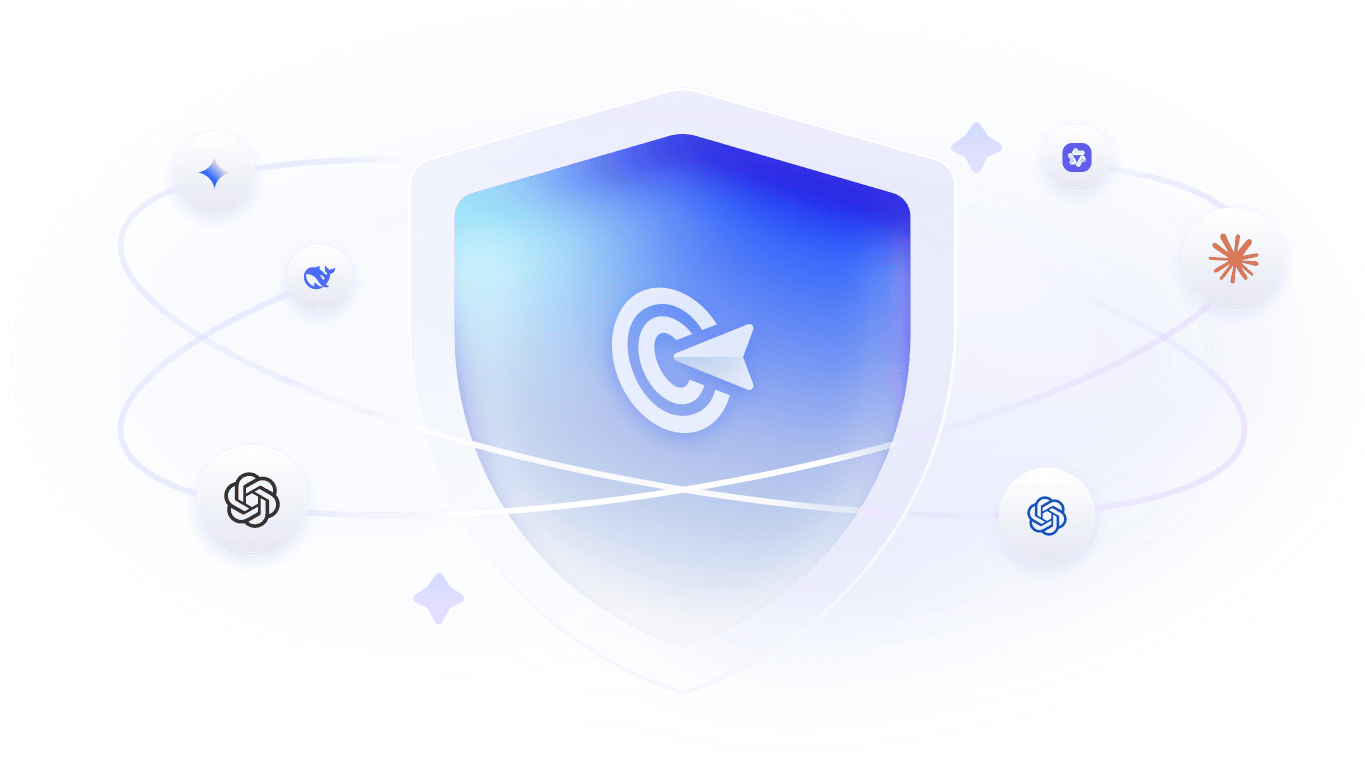

Leave a Reply.