- Why Look for n8n Alternatives?
- What to Look for When Choosing n8n Alternatives?
- Top 8 n8n Alternatives to Try
- 1. GoInsight.AI
- 2. Node-RED
- 3. Activepieces
- 4. Huginn
- 5. Trigger.dev
- 6. Zapier
- 7. Make (Integromat)
- 8. IFTTT
- Comparison Table of the Best n8n Alternatives
- Why GoInsight.AI Is the Best Enterprise Alternative to n8n?
- Final Words
- FAQs
If you’ve spent any time exploring automation tools, you’ve probably come across n8n. It’s a powerful, open-source workflow automation platform. But it’s not perfect for everyone. For beginners, it can feel overwhelming to learn. For large organizations, it might fall short on enterprise-level needs.
The good news? There’s no shortage of great alternatives. In this guide, we're going to explore 8 n8n alternatives in depth to help you find the one that fits your workflow best.
Quick Summary for n8n Alternatives
- GoInsight.AI — best for enterprise-grade automation & AI workflows
- Node-RED — best for IoT & developer-friendly automations
- Activepieces — best for low-code drag-and-drop workflows
- Huginn — best for event-driven & self-hosted automations
- Trigger.dev — best for developer-oriented task automation
- Zapier — best for API integrations & SaaS automations
- Make — best for visually complex workflows & smaller budgets
- IFTTT — best for simple personal automations
Why Look for n8n Alternatives?
n8n is a fantastic tool if you love tinkering and building your own automation from scratch. It’s flexible, open-source, and powerful, but that doesn’t mean it’s perfect for everyone. After spending some time with it, many users start running into a few pain points that push them to look elsewhere.
1. The learning curve is real
If you’re not super technical, n8n’s workflow builder can feel a bit intimidating at first. It takes time to get comfortable, which can slow down new team members or less tech-savvy users.
2. Missing some enterprise must-haves
For larger teams, features like detailed permission controls, single sign-on, audit logs, and compliance tools aren’t built-in. You can add them with custom setups, but that often means extra work.
3. Scaling isn’t plug-and-play
If your workflows start getting heavy, you’ll need to spend time tuning performance and managing servers. That’s fine if you have DevOps on hand, but less ideal if you just want things to “run.”
4. UI that’s more functional than flashy
It works, but compared to some paid tools, n8n’s interface can feel a little rough around the edges. Workflow maps aren’t always as clean or beginner-friendly as you might like.
5. You’re the one keeping the lights on
Self-hosting gives you control, but it also means handling updates, backups, and fixes yourself. For smaller teams, that maintenance load can get old fast.
What to Look for When Choosing n8n Alternatives?
Now that we’ve seen why some users look beyond n8n, the next step is figuring out what to prioritize in an alternative. Everyone’s needs are different, but these key aspects are worth keeping in mind.
● Ease of Use: An intuitive platform can save time and frustration. Non-technical users benefit most from drag-and-drop workflows that don’t require coding.
● Integration Options: The more apps a platform connects to, the more flexible your automations can be. Teams relying on multiple tools will value a broad integration library.
● Flexibility and Customization: Conditional logic, loops, and custom code support make complex workflows manageable. Advanced users tend to prioritize this more than casual users.
● Performance and Scalability: For heavy or frequent workflows, the platform needs to keep up. Growing teams should look for tools that can scale without constant tweaking.
● Security and Data Control: Privacy-conscious users or regulated organizations need to know where their data lives and who can access it. Self-hosting vs cloud models is an important consideration.
● Pricing and Cost Predictability: Automation saves time but can be costly. Freelancers or small teams may prefer free or low-cost plans, while larger teams may prioritize predictable subscriptions with support.
Top 8 n8n Alternatives to Try
Now that we know what to consider when choosing an n8n alternative, here are 8 popular options that cater to both individuals and enterprises, helping you find the right fit for your workflow.
1GoInsight.AI
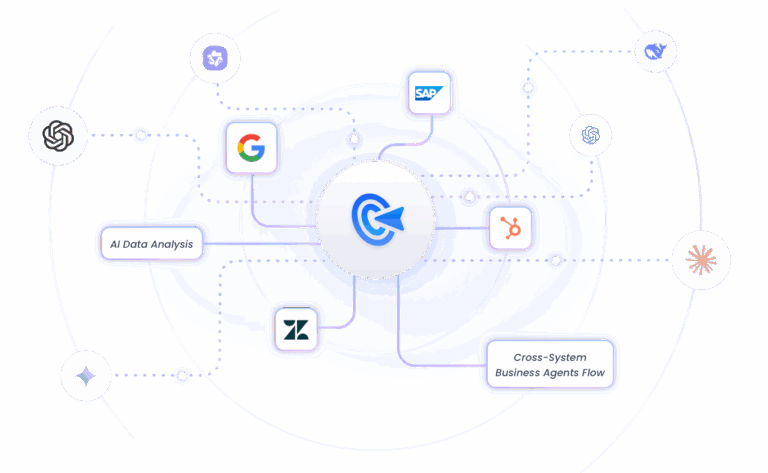
GoInsight.AI is a next-generation automation platform designed for teams and enterprises that want to orchestrate complex workflows with AI. Its visual drag-and-drop editor allows you to orchestrate processes end-to-end, while multi-agent collaboration and dynamic decision-making make it possible for tasks to adapt and evolve automatically. The platform also includes RAG and knowledgebase integration, along with decision tracing and monitoring, which helps teams maintain transparency and understand how workflows operate.
Pros:
● Supports private/on-prem options, full governance, and role-based access.
● Supports multi-agent systems, dynamic decision-making, and adaptive logic.
● Low-code editor, Python support, APIs, and RAG/knowledgebase integration.
● Built-in monitoring, logging, auditing, and decision explainability.
Cons:
● More features than a solo user might need, which can feel overwhelming at first
● Paid plans required for full enterprise capabilities.
Best for:
Teams and organizations that need robust, AI-enabled automation with enterprise-grade controls and scalability.
2Node-RED
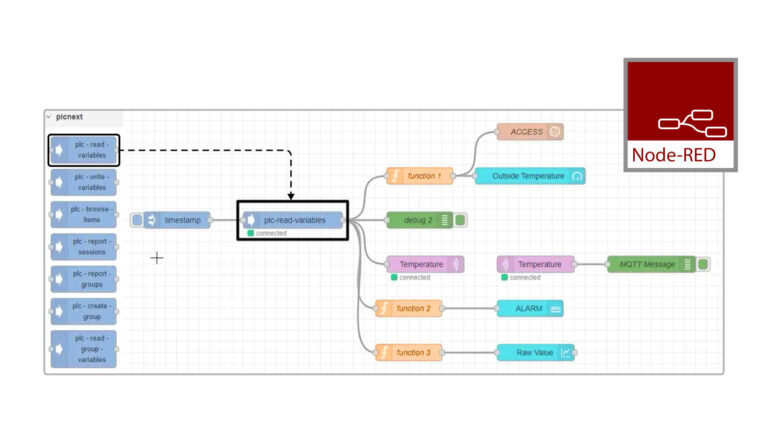
Node-RED is an open-source, flow-based programming tool ideal for connecting devices, APIs, and online services. It’s lightweight, developer-friendly, and especially popular in IoT and technical environments. You build workflows visually by wiring nodes together, which makes complex logic more manageable.
Pros:
● Fully open-source and self-hostable
● Highly flexible and customizable with custom nodes and code
● Great for integrating devices and APIs in technical projects
● Strong developer community support
Cons:
● Steeper learning curve for non-technical users
● Limited ready-made integrations compared to commercial SaaS tools
● UI is functional but not as polished as paid alternatives
Best for:
Developers, technical teams, and hobbyists looking for IoT or highly customizable automations that they can self-host and extend.
3Activepieces
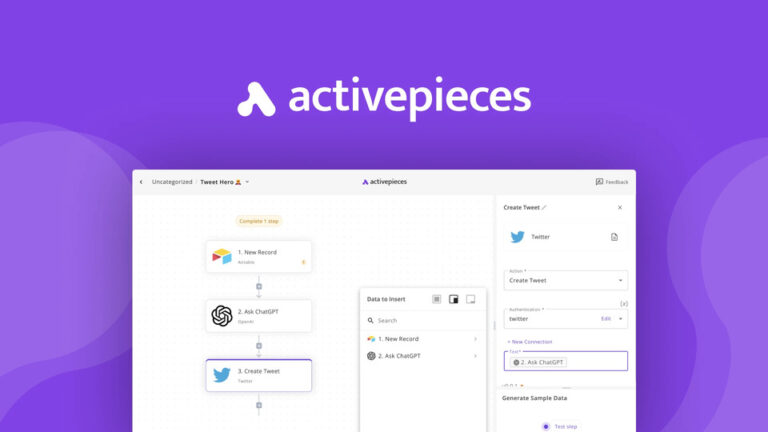
Activepieces is a low-code automation platform designed to make building workflows simple and accessible. Its visual editor is straightforward, letting users drag, drop, and connect actions quickly. It’s open-source friendly but also provides cloud hosting for those who prefer not to self-manage.
Pros:
● Easy to use for beginners and non-technical users
● Supports both self-hosting and cloud deployment
● Good for multi-step workflows without coding
● Open-source friendly for customization
Cons:
● Smaller integration library compared to bigger SaaS platforms
● Advanced automation features may be limited for complex use cases
Best for:
Users who want low-code, visual workflow automation that is easy to get started with and flexible enough to grow.
4Huginn
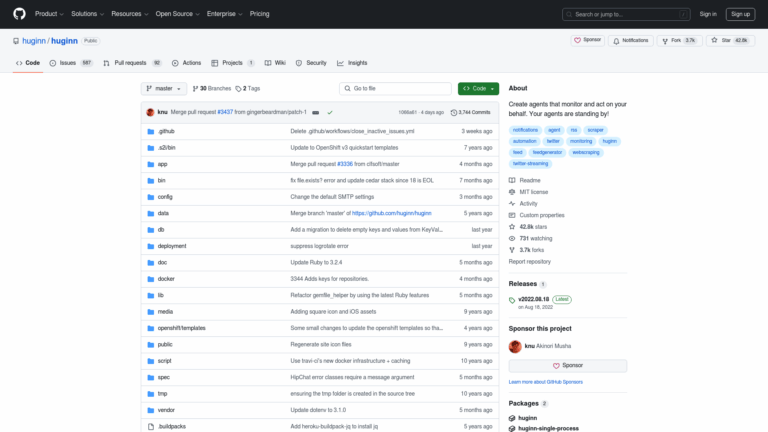
Huginn is an open-source system for building agents that automate tasks and monitor events. It’s ideal for users who enjoy customizing every detail of their workflows and don’t mind a steeper learning curve. Huginn excels in event-driven automation and self-hosted setups.
Pros:
● Fully open-source and self-hostable
● Extremely flexible for event-driven workflows
● Great for privacy-conscious users who want full data control
● Active developer community with plenty of custom scripts
Cons:
● Not beginner-friendly; setup and maintenance require technical skills
● UI is basic and less intuitive than modern SaaS tools
● Integration with mainstream apps requires extra effort
Best for:
Technical users, developers, and enthusiasts who want event-driven automation and complete control over their workflows.
5Trigger.dev
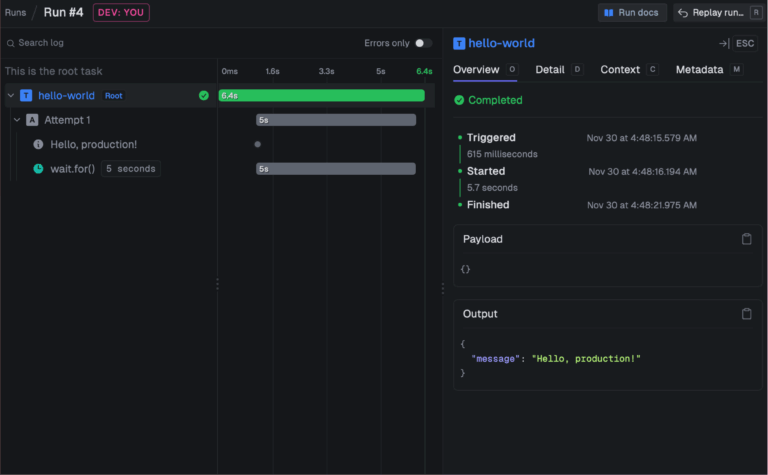
Trigger.dev is a developer-focused automation platform that helps teams build and manage background jobs and tasks with minimal hassle. It emphasizes code-first workflows while still offering visual monitoring and scheduling, making it a solid bridge between coding flexibility and workflow management.
Pros:
● Great for developers comfortable with code
● Handles background tasks and scheduled jobs efficiently
● Offers visual monitoring tools for workflow status
● Easy to integrate with custom APIs
Cons:
● Less beginner-friendly; requires coding knowledge
● Limited pre-built integrations compared to larger SaaS platforms
Best for:
Developer teams looking for task automation that combines code flexibility with visual monitoring.
6Zapier
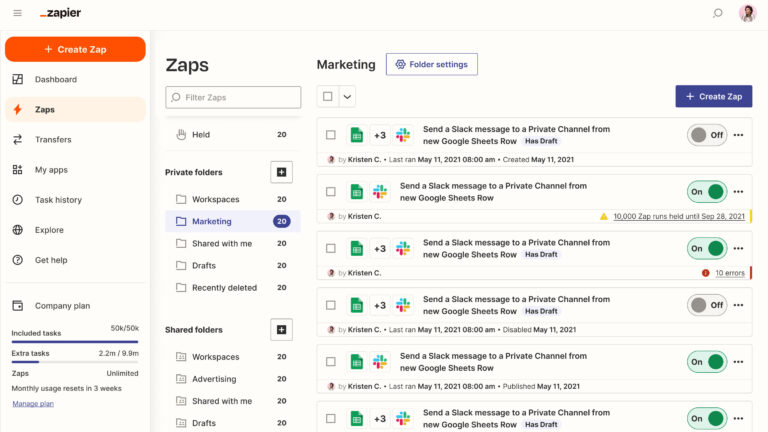
Zapier is one of the most well-known SaaS automation platforms, offering thousands of pre-built integrations and an intuitive visual workflow builder. It focuses on connecting apps and automating repetitive tasks without any coding, making workflow automation simple and accessible.
Pros:
● Massive library of ready-made app integrations
● Extremely user-friendly for beginners
● Quick setup for simple to moderately complex workflows
● Cloud-based, no hosting required
Cons:
● Limited customization and advanced workflow logic
● Can get expensive for high-volume usage
● Not ideal for self-hosting or full data control
Best for:
Non-technical users and small teams who want fast, plug-and-play automation across popular apps.
7Make (Integromat)
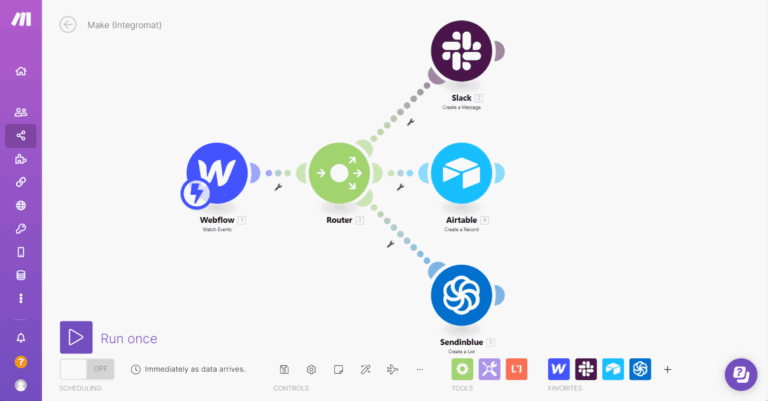
Make is a visual automation platform that allows you to build complex workflows by connecting apps, APIs, and services. Its drag-and-drop interface makes it easier to design multi-step processes, and it offers robust features for managing data flows and logic.
Pros:
● Powerful visual workflow editor for complex automations
● Supports conditional logic, loops, and multiple data paths
● Large integration library with popular apps and services
● Affordable plans for small teams or solo users
Cons:
● Can feel overwhelming for beginners with very complex features
● Advanced workflows may require learning some platform-specific logic
Best for:
Users and small teams who want visually complex workflows and need more control over multi-step automations without coding.
8IFTTT
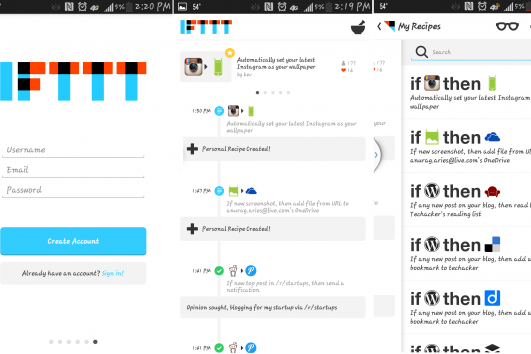
IFTTT is a simple automation platform focused on connecting apps and devices using easy “if this, then that” rules. It’s designed for quick, personal automations and doesn’t require any technical knowledge, making it ideal for beginners and casual users.
Pros:
● Extremely easy to use for beginners
● Supports conditional logic, loops, and multiple data paths
● Quick setup for simple automations
● Free plan available
Cons:
● Can feel overwhelming for beginners with very complex features
● Advanced workflows may require learning some platform-specific logic
Best for:
Users and small teams who want visually complex workflows and need more control over multi-step automations without coding.
Comparison Table of the Best n8n Alternatives
Choosing the right automation tool can feel overwhelming with so many options out there. To make things easier, here’s a quick overview comparing the 8 alternatives.
| Product | Hosting Type | Ease of Use | Integration | Flexibility |
|---|---|---|---|---|
| GoInsight.AI | Self-host | Moderate | Extensive | High |
| Node-RED | Self-host | Advanced | Moderate | High |
| Activepieces | Cloud / Self-host | Beginner | Moderate | Medium |
| Huginn | Self-host | Advanced | Limited | High |
| Trigger.dev | Cloud / Self-host | Advanced | Moderate | High |
| Zapier | Cloud | Beginner | Extensive | Low |
| Make | Cloud | Moderate | Extensive | Medium |
| IFTTT | Cloud | Beginner | Limited | Low |
Why GoInsight.AI Is the Best Enterprise Alternative to n8n?
From the comparison above, GoInsight.AI clearly stands out as the most enterprise-ready and AI-driven n8n alternative. Its strengths go beyond standard automation, offering features tailored to both technical and business teams.
Key advantages:
- Agentic AI workflows that support reasoning, tool use, and adaptive multi-agent collaboration
- Enterprise-grade governance with role-based access, audit logs, and optional on-prem deployment
- Low-code and pro-code support, drag-and-drop workflow building with Python and API extensibility
- Knowledge-aware automation, combining RAG and long-term memory for context-driven workflows
- Full transparency and explainability, with built-in monitoring, logging, and decision tracing
- Scalable for organizations of all sizes, from small teams to global enterprises
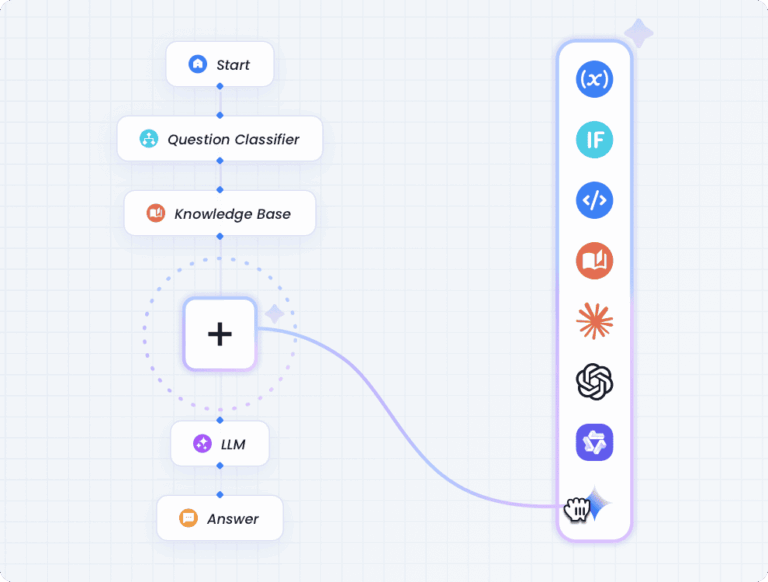
While GoInsight.AI is a newer entrant compared to long-established platforms, its focus on agentic automation and enterprise readiness makes it a strong contender for teams looking beyond traditional workflow tools.
Final Words
Exploring n8n alternatives shows just how much automation can change the way we work. For individuals, AI-powered workflows save time, reduce repetitive tasks, and help focus on what really matters. For teams and enterprises, they streamline collaboration, handle complex processes at scale, and unlock insights that were hard to manage manually. If you’re looking for a solution that combines flexibility, scalability, and AI-driven efficiency, GoInsight.AI is a strong option to consider.





Leave a Reply.