How to Create An AI Chatbot from Scratch [Detailed Guide]
An AI chatbot is a small chat box popping up at the bottom of a website, and they are literally everywhere. Whether you open a webpage, a customer support portal, or even the messages app, you will find an AI chatbot waiting for you. They are here to enhance user experience without human intervention.
The best part is that you can also create them on your own, without needing a programming degree. In this guide, we’ll walk you through every step of creating an AI-powered chatbot from scratch, so that you have a digital assistant on the go!
What Is an AI Chatbot and How Does it Work?
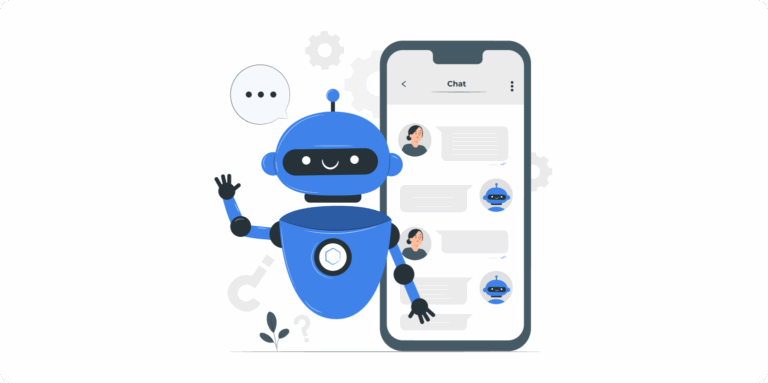
An AI Chatbot is like your personal assistant, designed to interact and generate responses in a user-friendly manner. You might find familiar examples like Siri or Alexa, which make use of Natural Language Processing (NLP) to respond to user queries quickly and efficiently. It is like a smart computer program that can talk to people and help them solve their problems like a pro.
You can find rule-based chatbots, which, as the name suggests, work on the pre-defined rules and conditions programmed into them. They have limited efficiency. However, with advanced AI chatbots, you can have a conversation in a human-like way. They use artificial intelligence and machine learning to understand and naturally respond to users with appropriate context.
How to Make an AI Chatbot in 6 Steps
If you also want to create your own AI chatbot, follow the step-by-step guide below to start building it now.
Step 1: Define What You Want Your Chatbot to Do
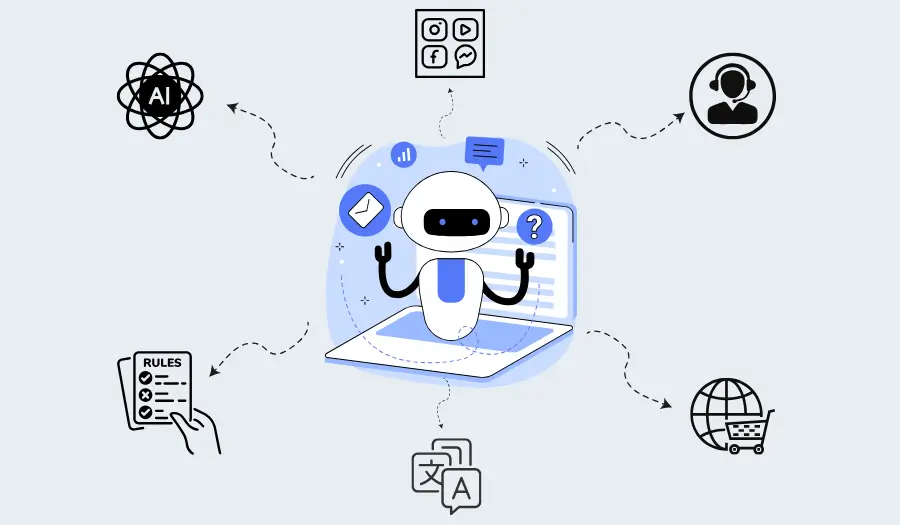
Before you start working on how to create a Chatbot, it is important to figure out how you will bring it to use. This will not only help you set a clear goal but also give you a chatbot that is focused and useful. It is like thinking of a job title before launching it into the real world. You can either design it to:
● Answer FAQs
● Take bookings
● Recommend products
● Customer support
● ...
The key is to start small, and later on, you can add more features as per your liking.
Step 2: Choose How You Want to Build It
Once you have decided for what purpose you are creating a Chatbot, the next step is how you are going to do it. There is nothing to worry about if you are not familiar with coding, as there are various platforms that help you design a Chatbot without complex interfaces.
1No-Code/Low-Code Platforms (Best for Beginners)
The easiest and quickest way to create a Chatbot is through using no-code platforms. They are designed keeping your special needs in mind and allow you to build a chatbot with a few clicks. Platforms like Goinsight.AI, Botpress and Dialogflow are amazing options. They are beginner-friendly and perfect for small businesses, online stores and bloggers who want a hassle-free solution.
2Use GPT-Based APIs (Slightly More Advanced)
If you are someone with technical command, you can explore the GPT-based APIs. It is a little more advanced than your regular low-code platform, but it helps you handle your data and design responses quite efficiently. Frameworks like Langchain and Orq.ai assist you in creating smart and intelligent bots with high-level capabilities.
Step 3: Design the Conversation Flow
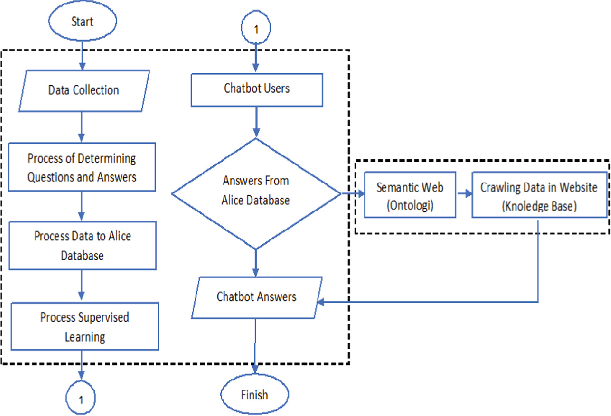
As we move forward, the next step is to map out how your chatbot is going to communicate with the users. This is the step where you need to imagine yourself as a user and think of all the possible questions you might ask. It could be some very simple FAQs like store timings, appointment requests, etc.
Talking about intents and fallbacks, an intent is the purpose behind the user’s message; however, a fallback is the response of your bot when it doesn’t understand something. That is when you need to map out the conversation flow in such a way that the user does not feel stuck. Try making your bot ask, “Sorry, I didn’t quite understand that. Can you please rephrase it?” and the user might ask their query with more clarity.
Step 4: Add AI or Smart Responses
Who doesn’t love a smart and efficient bot? In order to get one, you must take advantage of the artificial intelligence, which allows your chatbot to answer a variety of questions in a natural style. Platforms like Chatbase or GPT APIs help integrate large language models (LLMs) such as ChatGPT. These are efficiently trained models and contain huge amounts of data.
These models prepare your bot for questions and answers that you didn’t even think of. The only thing you have to do is create a clear prompt and feed it into the system. Clearer instructions to the AI lead to more defined answers. You can either train the bot with your webpage and FAQs, or you can configure its settings and set up how it behaves. Either way, smart responses make your bot professional and useful.
Step 5: Connect Your Chatbot to Your Website or App
Once your Chatbot is all set up, it is now time to go live on the website. In most platforms, there is an option to copy and paste your embed code into the website’s HTML. There is some good news for WordPress users as it offers you plugins that you can install, paste in your chatbot ID, and you’re good to go.
To be exact, there is no limit to the platforms that you can connect your chatbot to. You can easily integrate your bot into a different channel like Facebook, WhatsApp, or Hubspot. They are highly significant for promotional purposes and to reach new audiences.
Step 6: Test It Like a User (Then Improve It)
Now, when you have completed the design of your chatbot, it’s time to actually test it out. Try using it as a visitor would. Pay attention to how it responds when given tricky questions or typo errors. Testing is a whole process, so give it time, collect feedback and keep working on refining all the parts that require attention.
Pro Tips for Creating Your Own AI Chatbot
It is completely normal to get excited and go overboard with the features when creating your own AI chatbot. However, it is important to start slow from the beginning, as a complex interface can confuse and annoy users. It is also essential to leave a way out for people to contact a human when they need clarification regarding certain matters, and the bot is unable to help.
The key is to always keep your responses short and easy to understand. Everybody loves a friendly tone, so make sure your answers do not look like some robotic replies. It is understandable that the responses from the bot are AI-generated, but it must not feel like it knows everything to the user. Being honest about its capabilities will make the user trust you and help you navigate better.
Conclusion
When you first heard about creating a chatbot from scratch, it must have sounded intimidating, but it is so much easier to bring a bot to life. With the help of beginner-friendly tools and a little bit of creativity and determination, you can become a chatbot hero in no time. All you have to do is start small, choose a platform that aligns with your goal and design, and then you can keep working to take your bot to the next level.




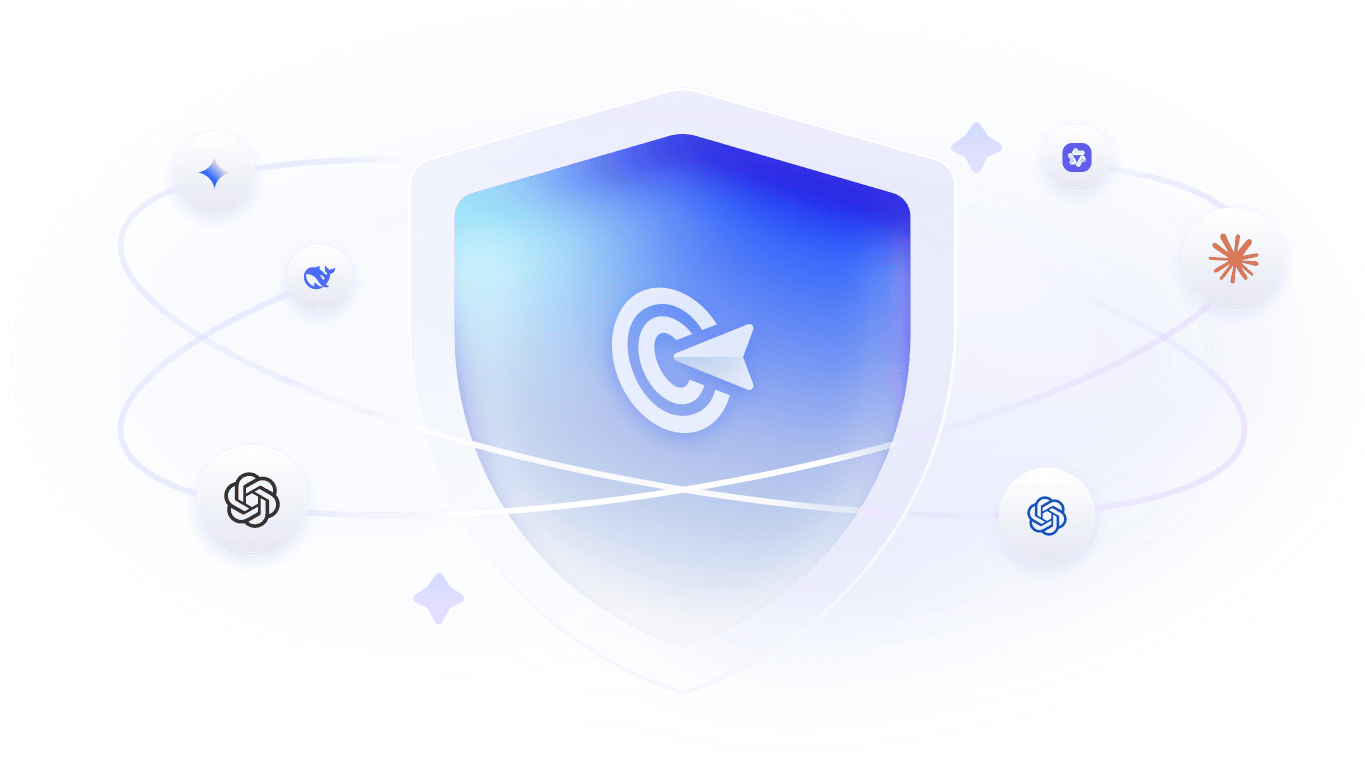

Leave a Reply.