How to Craft the Perfect Follow-up Email after a Meeting
Before we begin
Indispensable follow-up emails drive business growth. But manually customizing each message can be exhausting.
GoInsight.ai lets you automate personalized follow-ups with AI-powered workflows. Tailor emails for any scenario and send them in bulk effortlessly.

Before we begin
Indispensable follow-up emails drive business growth. But manually customizing each message can be exhausting.
GoInsight.ai  lets you automate personalized follow-ups with AI-powered workflows. Tailor emails for any scenario and send them in bulk effortlessly.
lets you automate personalized follow-ups with AI-powered workflows. Tailor emails for any scenario and send them in bulk effortlessly.
Crafting effective follow-up emails after meetings is an art. Many have trouble with finding the right words, proper phrasing, or simply fail to understand the importance of sending a follow-up email.
Today, we'll delve into why these emails are crucial, what readers want, and share practical tips.
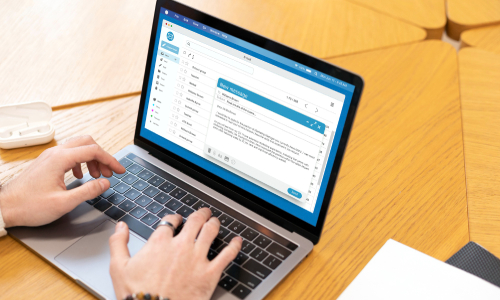
What Makes Follow-Up Emails Indispensable
The Role in Sustaining Business Momentum
A follow-up email continues the conversation from a meeting, crucial in sales or marketing, where one meeting may not cover everything. It's a standard business practice and can lead to:
- Moving on to the 'next steps'
- Giving them more relevant information to look through
- Providing a summary of action items discussed during the meeting
This prevents miscommunication and information loss. According to Belkins, after analyzing 7.5 million client emails, the "first follow-up email is the most effective, boosting the reply rate by 49%". They're important for a reason, turning a potential lead into a long-lasting relationship.
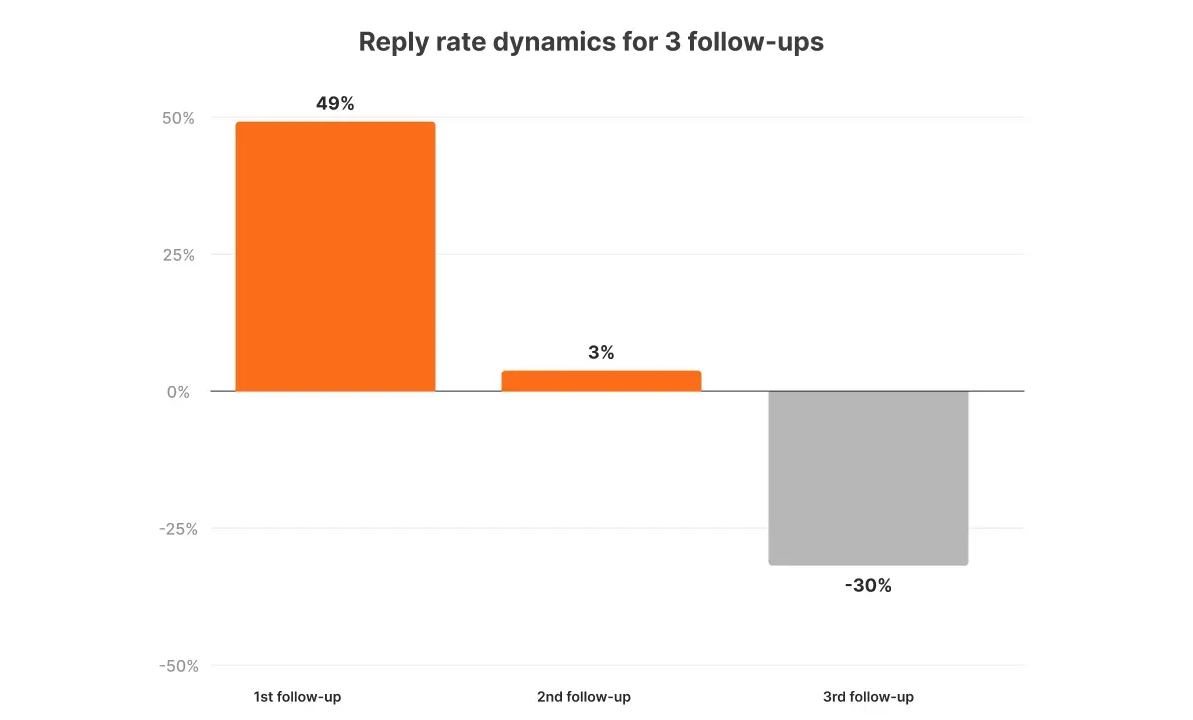
Proven Structural Elements
- Subject: Keep it short, relevant, and tied to the meeting. Referring to a specific point from the meeting can grab attention.
- Greeting: Use a warm, professional greeting with their name. Friendly, but not overly familiar.
- Discussion Summary: Briefly summarize key points and details from the discussion. Mention specific concerns they raised to show attentiveness.
- Action Items: Clearly outline next steps/deliverables so the recipient knows what to expect.
- Call-to-Action: Add a clear CTA; scheduling the next meeting/call or setting a deadline for them to respond to moving things forward.
- Sign-off: End with a respectful closing and relevant contact details.
Scenario-Based Templates That Work
Follow-up emails should feel personal, but using a solid template framework can save time. You need to edit templates sufficiently to suit the situation, recipient, and meeting context. Here are a few examples of scenario-based templates you should consider adding to your repertoire:
Following up on Client Meeting:
Every forward-facing role needs this type of email to summarize decisions from a meeting, outlining the next steps, and reaffirming alignment. This template shows you're reliable and attentive to the small details:
- Personalized greeting & pleasantries for taking the time for the meeting
- Summary of points discussed
- Next steps
- Mention that you're open to clarification
- A warm, friendly sign-off
Following up on Internal Team Meetings:
Internal follow-ups are important so that everyone's on the same page; keeping projects going, ensuring everyone knows their tasks, and keeping communication streamlined:
- Status tracker table
- Quick recap in bullet points on the discussion
- Clearly defined assignments for tasks & team members
- Deadlines & reminders
- Shared resources & tools
Following up on Networking Event/Call:
If you met someone at an event, follow-ups are crucial to nurture leads, opportunities, and potential partnerships over a chance encounter. Compared to other follow-up emails, keep it warm and purposeful and not overly formal:
- Quick reference to remind where & how you met
- Any similar interests/topics discussed
- A light CTA to show availability and eagerness to connect
- Keep it light and polite to encourage a conversation, not a hard sell
- Include social channels, numbers, and emails.
Critical Do's and Don'ts
Dos
- Send promptly: Follow up within 24 hours to keep the conversation fresh and respond to key points quickly.
- Personalize: Tailor the email to the person, industry, and meeting details to build familiarity.
- Recap Clearly: Highlight main takeaways and action items to keep the process moving smoothly.
Don'ts
- Don't sound robotic: Templates are great for efficiency, but always edit for natural tone and flow.
- Don't overload info: Too much detail can overwhelm recipients. Keep it focused, conversational, and clear.
Essential Follow-Up Skills
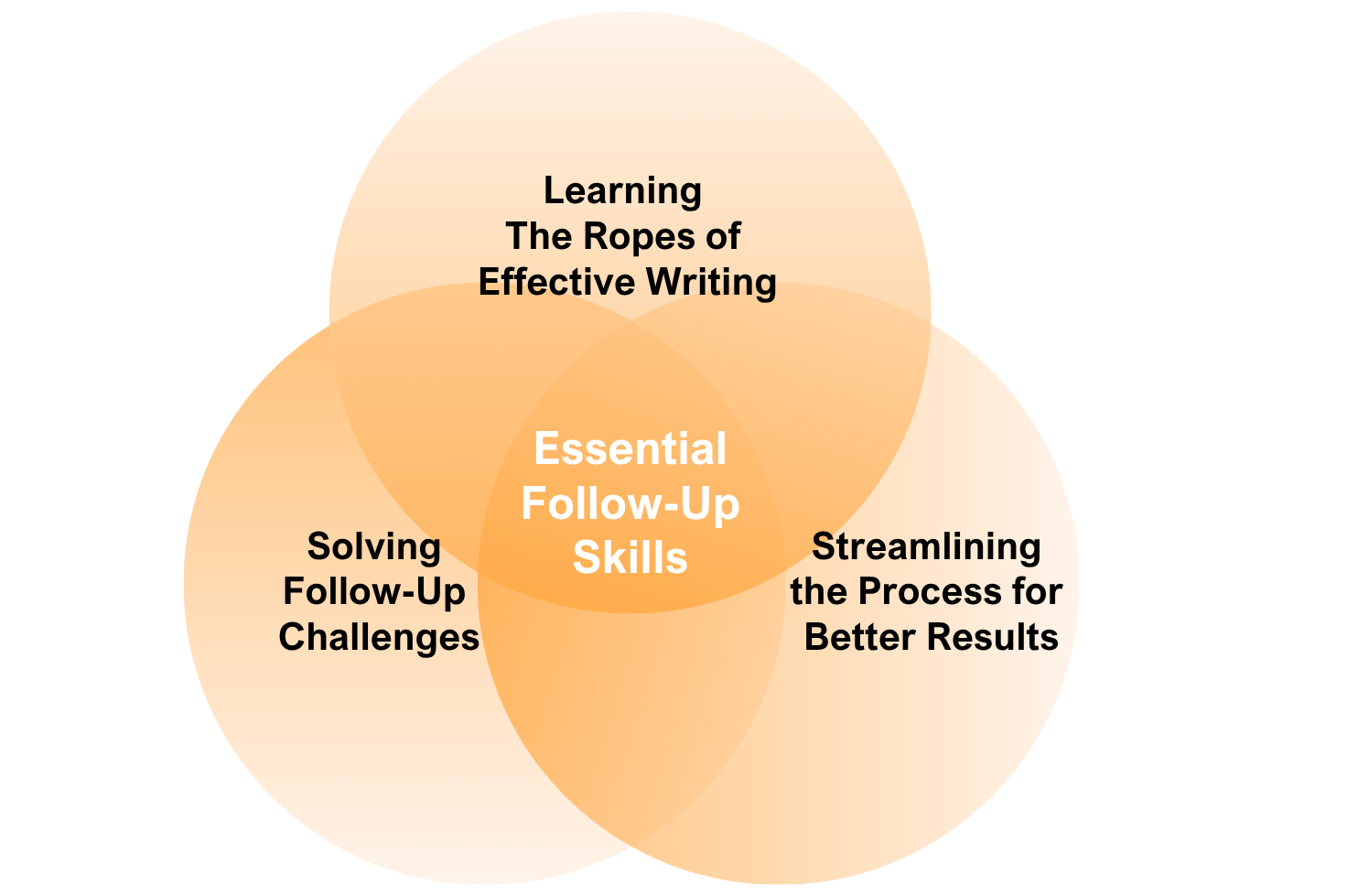
Learning the Ropes of Effective Writing
You need to learn how to write clearly and appropriately for different audiences. This involves:
- Adjusting tone
- Being concise
- Striking the right balance between professionalism and approachability
All in all, consider who you're following up with and adjust accordingly; less formality might be suitable after a casual meeting.
Solving Follow-Up Challenges
People often struggle with making emails actionable and relevant, leading to vague "check-ins" that are easy to ignore. In this case, you need to:
- Frame follow-ups with important details
- Recap key points discussed
- Clearly outline the next steps for maximum impact.
3 Streamlining the Process for Better Results
To streamline the follow-up email process, remember speed things up and keep it consistent.
Once you get a formula that works (closes deals, incites a higher reply rate, etc.), stick to it. And keep a standardized template and learn how to effectively edit it. You could also employ a number of automations and AI tools to help streamline the process.
Crafting Effective Follow-Up Emails: Key Approaches
Building a Solid Foundation: Structure Essentials
Creating Subject Lines That Stand Out
Subject lines are crucial for the first impression of your follow-up email, influencing whether it's read or ignored. They should be clear, specific, and prompt action, allowing the receiver to immediately understand the email's purpose. Here are some examples you can use:
| Subject Line | Tone | Why it Works |
|---|---|---|
| Following Up on the (Project Name/Meeting Topic/Discussion Highlights) | Formal | Quick, concise, and clearly states what the email is about. Best if it addresses key points from the meeting the client was especially concerned about. |
| The Next Steps After Our Meeting on (Date/Place) | Semi-Formal | Delivers a sense of 'clarity' and 'urgency', giving the reader a clear indication of how best to proceed after the initial meeting. |
| Summary/Recap & Action Items from (Date) Meeting | Formal | A direct summary of the meeting with key takeaways and decisions. Perfect for longer meetings where some info might be lost, and makes it easy for both parties to review and reference materials. |
| Great Meeting You Today – A Quick Follow-Up | Friendly & Professional | A warm, approachable tone that remains effective in taking action. Suitable for first-time meets, networking, and event links to build a relationship. |
Organizing the Body for Clear Communication
The follow-up email's structure and body are important factors. Ensure it's crafted for clarity and ease of reading so that it can be easily skimmed through for key takeaways. Here's an example:
- A polite greeting/opener to thank them for their time and acknowledge the meeting.
- A summary of key points discussed during the meeting.
- Next steps/action items of how things will proceed, and who's handling it.
- CTA for any confirmations, deadlines, or prompting them to ask questions.
- A friendly closer to keep the overall tone warm and approachable.
Consider using bullet points, tables, and images with important information like deadlines, timelines, or for action items. This improves readability while being informative.
Tailoring to Specific Scenarios
Nurturing Business Partnerships
For follow-up emails to external parties like potential partners or collaborators, focus on reinforcing shared goals & vision. Ensure both parties are on the same page and clear on the scope of the meeting's details. Include these in your email for clarity:
- A recap of aligned interests/decisions
- Mutual benefits, shared objectives, and answering important questions
- Next steps & how to contact you, your firm, or other relevant stakeholders
Ensure you use language that reinforces and emphasizes the relationship. Phrases like 'Looking forward to working together' or 'Glad we're aligned in our vision for the project' can be effective closers.
Driving Internal Project Success
For check-ins, project briefings, and strategy meetings, internal follow-ups help keep all stakeholders informed, organized, accountable, and on schedule. Include these to keep things streamlined:
- Task assignments, key role players, and responsibilities per member
- Clear deadlines, milestones, and project progress reports/tables
- Relevant resources/links to shared tools
Keep it quick and concise with direct language, with frequent use of tables/bullet points for clarity and readability.
Strengthening Client Relationships
Client follow-ups are about building trust, displaying your capability, and attention to detail. Your primary goal is to ensure your client is heard and aware of the process. You should include:
- A personalized greeting and thank you note for their time
- Summary of decisions, action items, and clearly outlined deliverables
- Managing expectations by reassuring them about the process and next steps
You'll want the tone of the email to sound confident and supportive to reassure them you're available for any questions anytime. This helps establish a long-lasting relationship where the client trusts you and feels you're attentive to their requirements.
Enhancing Your Follow-Up Emails: Expert Tips
Getting the Timing Right
Timing is crucial for follow-up emails. Aim to send them within 24 hours of the meeting to keep the discussion fresh and facilitate immediate next steps for everyone involved. There are a few more important things related to timing:
- According to an analysis of over 10 billion emails by Moosend, Thursday has the highest open rate for emails, with Tuesday being second-best.
- In the same Moosend analysis, the best time to send an email was between 8-9 AM.
- Other studies, like those from GetResponse, mention emails sent early in the morning from 4-6 AM and 5-7 PM are ideal times for increased open/click-through rates.
- Avoid sending follow-ups on weekends or late on Fridays unless urgent.
Refining Your Language
The way you word your email matters; subtle language changes can improve clarity and tone to reinforce trust, improve readability, or inspire confidence. Here are a few alternative phrases you can use:
| Instead of… | Try… | Why it Works |
|---|---|---|
| Just checking in | Following up on (specific question/topic/action item) | Direct and purposeful. |
| Hope I'm not bothering you | Let me know if you need any clarification on (topic/discussion) | Builds confidence. |
| Circling back to… | Revisiting our discussion on (meeting topic) to clarify next steps | Formal and contextual to specific items. |
| I was wondering… | Could you please confirm (specific request)? | Direct & confident. |
| Let me know what you think | Does this meet/align with your expectations? | Formal and targeted. Easier to point out specifics. |
| Touching base on… | Wanted to quickly follow up on… | Clarifies what you're referring w/ context |
Depending on your relationship with the email receiver, match the tone:
- Professional & formal: For client communications or with senior stakeholders
- Concise & more casual: Internal team emails, colleagues, & other peers you collaborate with
- Warm & Personal: Long-time partners, trusted parties
Using Tools to Boost Efficiency
Lastly, consider incorporating tools to improve efficiency and streamline the process. Here are a few great options:
- Email Templates: Quick & easy access to template frameworks that only require minor edits.
- Grammarly: An extra pair of eyes to ensure correct grammar, tone, and clarity.
- CRMs & Automations: Automates follow-up emails, scheduling, & reminders
- Notion/Trello: Keeps track of notes, pending tasks, & other project-related responsibilities.
- AI Platforms: Multiple AI-powered platforms help with writing suggestions or 'scores' your email for effectiveness and overall structure.
While these can be effective to help streamline the process, ensure you're overlooking the entire way through so that follow-up emails are personalized with the context of the project/meeting details.
Conclusion
And that's exactly how to write the perfect follow-up email after a meeting. It's not a set formula; you need to try and see what works best for you. An easy indicator of this is that the more responses you get, the more effective your emails are.
By the way, if you’re the meeting organizer looking to thank everyone for their participation, we have a guide on the thank you email after meeting.




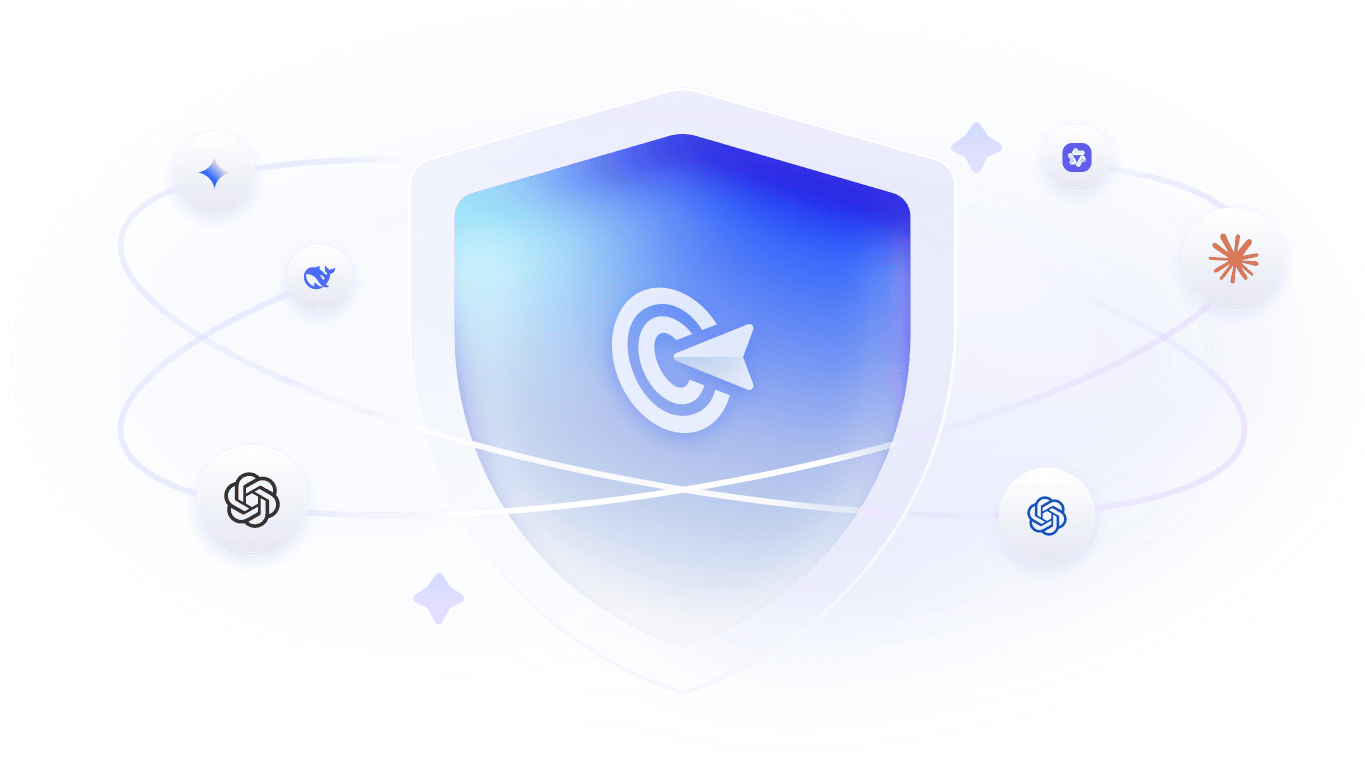

Leave a Reply.