Large Language Models can summarize documents and answer queries in seconds, but they have one critical limitation: their knowledge is frozen at training time. Business policies, products, and standards constantly change, but the model won't know unless retrained.
RAG solves this by combining LLMs with external databases to provide up-to-date, accurate answers without retraining.
This guide explains how RAG works and walks you through building a production-ready system with actionable steps.
How RAG Works
Before building your RAG system, it's important to understand how it works. RAG follows three core steps:
Retrieval: Convert user queries to vectors and search your knowledge base for relevant documents
Augmentation: Combine the user's question with the retrieved context
Generation: Send the enriched prompt to an LLM for the final answer
Note: Unlike keyword search, RAG uses semantic similarity—it understands meaning, not just exact word matches. This means a query about "return policy" can find documents about "product exchanges" if they're contextually related.
Example workflow:
- User asks: "What's our return policy?"
- System finds: Company policy documents about returns and warranties
- LLM receives: Original question + relevant policy text
- Output: "Customers can return defective products within 45 days with proof of purchase..."
Core Components of a RAG System
A production RAG application requires four essential components:
1. Document Processing Pipeline
Purpose: Prepares raw data for the RAG system
Process:
- Ingests various file formats (PDFs, DOCX, HTML, databases)
- Cleans and normalizes content
- Splits large documents into manageable chunks
- Removes noise and formatting issues
Why it matters: Poor document processing leads to poor retrieval. Clean, well-structured data is essential for accurate results.
2. Embedding Model
Purpose: Converts text into mathematical representations
Function:
- Transforms cleaned text into vector embeddings
- Captures semantic meaning beyond just keywords
- Enables meaning-based similarity comparisons
Note: The embedding model is typically separate from the main LLM, allowing for specialized optimization.
3. Vector Database
Purpose: Efficiently stores and searches vector embeddings
Capabilities:
- Stores embeddings from processed documents
- Performs fast similarity searches
- Scales to handle large document collections
Popular options: Chroma, Pinecone, Weaviate, Faiss
4. Orchestration Framework
Purpose: Coordinates the entire RAG workflow
Responsibilities:
- Manages retrieval, augmentation, and generation processes
- Provides reliability guardrails
- Handles error cases and fallbacks
Popular frameworks: LangChain, LlamaIndex, Haystack
A Step-by-Step Guide to Building Your RAG Application
With the four core components of an RAG system, let's now put them together into an actual workflow. This is a blueprint for an RAG system, where each stage builds on the previous one to create a complete pipeline from raw documents to reliable, relevant answers.
Here's what the scaled-down process typically looks like:
| Step | What Happens | Example | Some Tips |
|---|---|---|---|
| 1. Document Processing | Collect & clean company documents. Split them into smaller chunks. | 50-page warranty PDF → 300-500 token sectionsA 50-page PDF on product warranties is split into 300–500 token sections. | Balance chunk sizes: small enough for relevance, large enough for contextBalance chunk sizes, keeping them small enough for relevance but large enough to preserve context. |
| 2. Embedding Creation | Convert text chunks to vector embeddings that capture their meaning. | "Products may be returned within 45 days" → numerical vectorThe warranty text “Products may be returned within 45 days” becomes a numerical vector. | Use robust embedding modelsUtilize a robust embedding model (e.g., OpenAI embeddings, or open-source models from Hugging Face) that alignaligns with your domain. Domain means the type of text your system will be working with, such as legal, medical, or general-purpose content. |
| 3. Store in Vector Database | Save embeddings in a vector database optimized for similarity search. | Store warranty embeddings in Pinecone, Chroma, or similar VD. | Select a database that scales with your data size and latency needs. |
| 4. Query Processing | Convert the user’s question/prompt into an embedding. | “What’s the latest return policy?” →converted to a query vector. | Normalize queries (lowercase, remove punctuation) for better matchingNormalize queries to reduce noise by using lowercase and less punctuation. This helps convert the query vector and generate a more relevant response. |
| 5. Retrieval | Use similarity search to fetch the most relevant chunks. | Retrieves the “Return within 45 days with proof of purchase” policy from VD. | Limit results to the top-k most relevant chunks (e.g., top 3–5). |
| 6. Augmentation | Combine query with retrieved contentCombine user’s question with retrieved chunks into a single prompt. | “Answer based on: Customers may return defective products within 45 days…” | Provide clear instructions to prevent hallucinationin the augmented prompt. Otherwise, the main model may ‘hallucinate’ information. |
| 7. Generation | Send augmented prompt to LLM for final answerSend the augmented prompt to the main LLM to generate the final answer. | Response: “Customers can return defective products within 45 days of purchase.” | Consider adding formatting rules for consistent outputs. I.e., “Always include the source document ID at the end,” or “Answer in three bullet points only.” |
| 8. Evaluation & Feedback | Measure accuracy, latency, and user satisfaction of the final response. | Double-check and reference source material to ensure the answer matches real company policy. | Start small with internal testing before scaling. |
Common Pitfalls to Avoid:
- Messy Document Processing: Garbage in, garbage out. If your source data isn't 'clean', retrieval will most likely fail. This can cause errors for the RAG system to work properly.
- Unbalanced Chunks: Long chunks dilute relevance, but short chunks aren't informative enough. Balance chunk size through testing to ensure retrieval is relevant & not too noisy.
- Skipping Evaluation: It's easy to 'trust' an LLM, but this can cause chaos in your backend if it hallucinates or misinforms. Test regularly to ensure the RAG system does not degrade in output quality as your documents/VD evolve.
RAG Applications and Use Cases
RAG is broadly useful wherever timely, factual, accurate answers from specific documents are required. Here are a few use cases to consider when building an RAG system to streamline LLM workflows:
- Customer service bots: Reliable policy answers and citations to reduce incorrect guidance.
- Internal knowledge bases: Allow employees to quickly query manuals, check HR policies, confirm SOPs, etc.
- Q&A systems: For example, for sales teams, RAG can be useful for pulling the latest product info & spec sheets for clarity.
- Research assistants: Retrieve & analyze relevant reports, literature, and documents to streamline research.
- Support teams: Automatically pull relevant troubleshooting docs for agents, improving efficiency for customers.
There are plenty more use cases where an RAG system can improve & streamline LLM applications. It can greatly enhance user satisfaction, so it's worth the extra steps to ensure your LLM applications are working as intended, without derailing the responses it provides.
Stop Writing Complex Code: Visually Build Your Production-Grade RAG Applications with GoInsight Workflow.
Apply Access FreeTips for Optimization on RAG Performance
Getting RAG to work isn't just about wiring components together; small design choices can make a big difference in accuracy, cost, and user trust. Here are some of the most practical ways to tune performance:
Chunking: Break documents into smaller, meaningful sections or “chunks” (around ~200-800 tokens). Too long, and the system may pad out the response with irrelevant info; too short, and responses lack enough context to be useful.
Re-ranking: UAfter the initial retrieval, use a lightweight model to “double-check” and reorder the top results. This ensures the most relevant passages reach the LLM first.This extra step can help ensure LLMs see the most relevant passages first.
Query Enhancement Expansion: Don't ask vague questions; keep it specific and relevant. Expand queries with synonyms and related terms to improve document matching accuracy.Expanding queries using synonyms or related terms improves the chances of pulling the right documents.
Freshness & TTL: Outdated knowledge essentially makes RAG systems useless. Regularly re-embed updated documents into the vector database to ensure the RAG system always has access to up-to-date information.
Additionally, use TTL (time-to-live) rules so the system doesn't serve stale, outdated answers.
Citations: Always include source references in responses (document name, page number, section) to enable verification and build user trust.
Conclusion
RAG can make LLMs far more useful & trustworthy, pairing them with searchable, up-to-date document stores so that answers always stay accurate.
If you're just starting the RAG building process, keep it simple: focus on a small dataset, test the basics, and refine things like chunking, re-ranking, and prompt design in the long run.
At its core, RAG is just about making LLMs give answers you can actually trust; as your needs grow, your LLM can grow with you without the added cost of rebuilding from scratch.
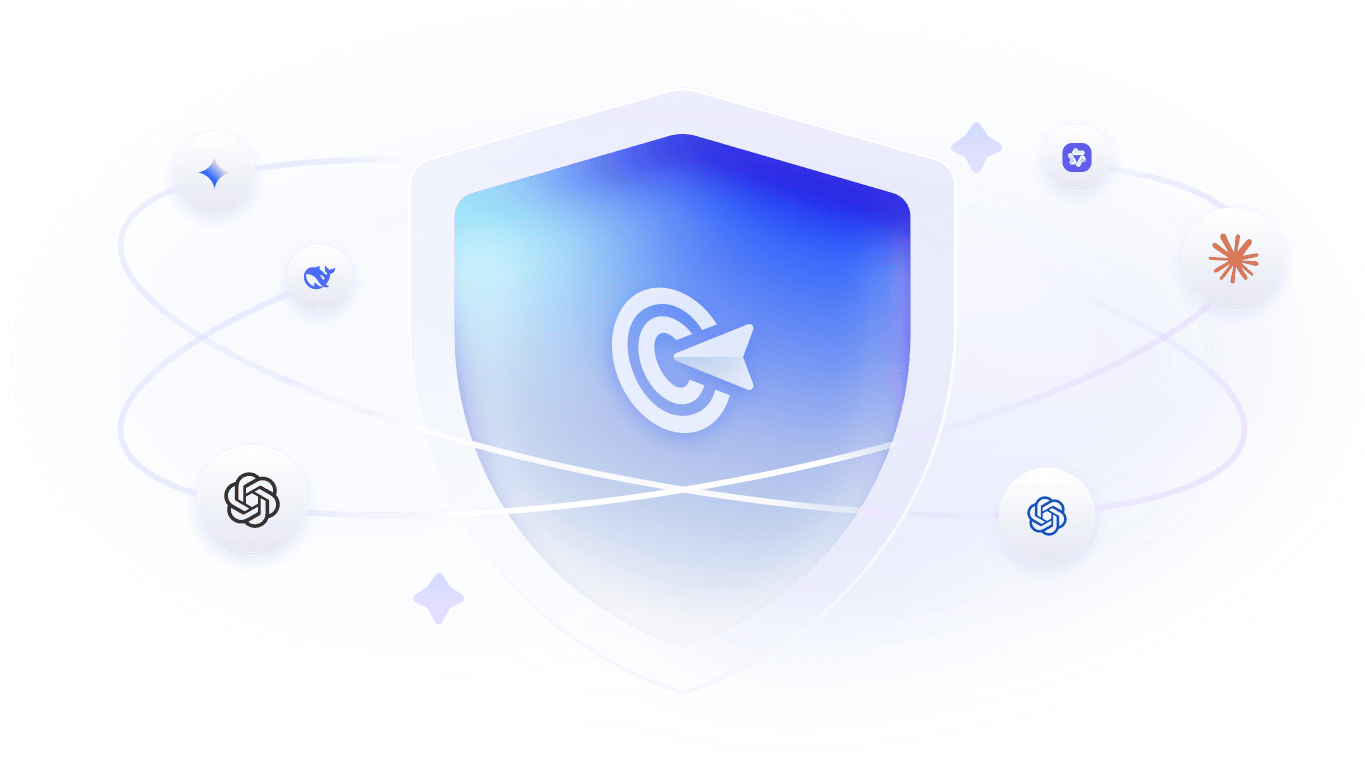





Leave a Reply.