5 Best AI Note Taking Apps in 2025: Streamline Note Taking with Powerful AI
Before we begin
While AI note-taking tools can sync notes to popular platforms, their one-size-fits-all integrations can't handle the custom, multi-step workflows your business requires.
GoInsight.ai enterprise AI workflow engine lets you build complex automations that do more than just sync data, tailored to your actual business needs.

Before we begin
Manual thank-you email personalization is often inefficient.
GoInsight.ai  builds workflows to instantly send personalized thank-you emails, boosting connections.
builds workflows to instantly send personalized thank-you emails, boosting connections.
AI note-taking apps can greatly enhance productivity by utilizing the power of AI to streamline note organization, transcription, act as an automated personal assistant, and much more.
But with so many options available, it can be difficult to find the right platform. That's why we're taking a deep dive into the 5 best note-taking apps to find the ideal option for your workflow.

AI vs. Traditional Note-Taking: What's the Difference?
Let's be honest, traditional note-taking can feel like a chore. It's a manual process where you do all the work of typing, organizing, and later, hunting for information.
AI note-taking flips that around by automating the heavy lifting. Here's a quick comparison to show you exactly what that means.
| The Task | The Traditional Way | The AI-Powered Way |
|---|---|---|
| Summarizing Content | You have to re-read everything just to find the key points. | Get instant summaries. The AI pulls out the main ideas for you. |
| Handling Audio | You're either typing furiously in meetings or manually transcribing later. | Speech is converted to text automatically, creating a searchable record. |
| Finding Information | You're stuck trying to guess the exact keyword you used. | Just ask a question. The AI understands context to find what you need. |
| Organizing Notes | You have to build and maintain your own complex folder system. | Your notes organize themselves, automatically connecting related topics. |
| Creating Action Items | You have to carefully review your notes to create a to-do list. | Action items are found and listed for you—nothing gets missed. |
How to Choose the Right App?
Factor 1. Your Specific Needs
First, identify your user type to prioritize features:
- Students: Need real-time audio transcription, organized folders for classes, and keyword-based search for lecture notes.
- Professionals: Require concise meeting summaries, integrations with tools like Slack or Trello, and collaborative features for shared tasks.
- Creatives: Look for automatic idea linking, multimedia support (images, audio), and project-based organization for brainstorming.
Factor 2. Core Functionality Preference
First, identify your primary need, such as accurate transcription or AI summaries. Then, compare secondary features like app integrations, collaboration options, or offline access. Finally, check pricing and security to find an app that meets your needs without compromising on essentials.
Factor 3. Price & Data Security
Lastly, consider pricing, as most apps use a freemium model with premium AI features available via subscription. Crucially, review the app's security measures, including data encryption and privacy policies, to ensure your information is protected.
5 Best AI-Note Taking Apps You Should Try
Choosing the right AI note-taking app comes down to your specific needs. Here's a concise breakdown of five top options, covering their core features, pricing, and key pros and cons to help you decide.
1Notion AI
Notion AI is a versatile workspace for project management and general note-taking. It’s built to be a central hub for your team's knowledge, with AI integrated directly into its core functions.
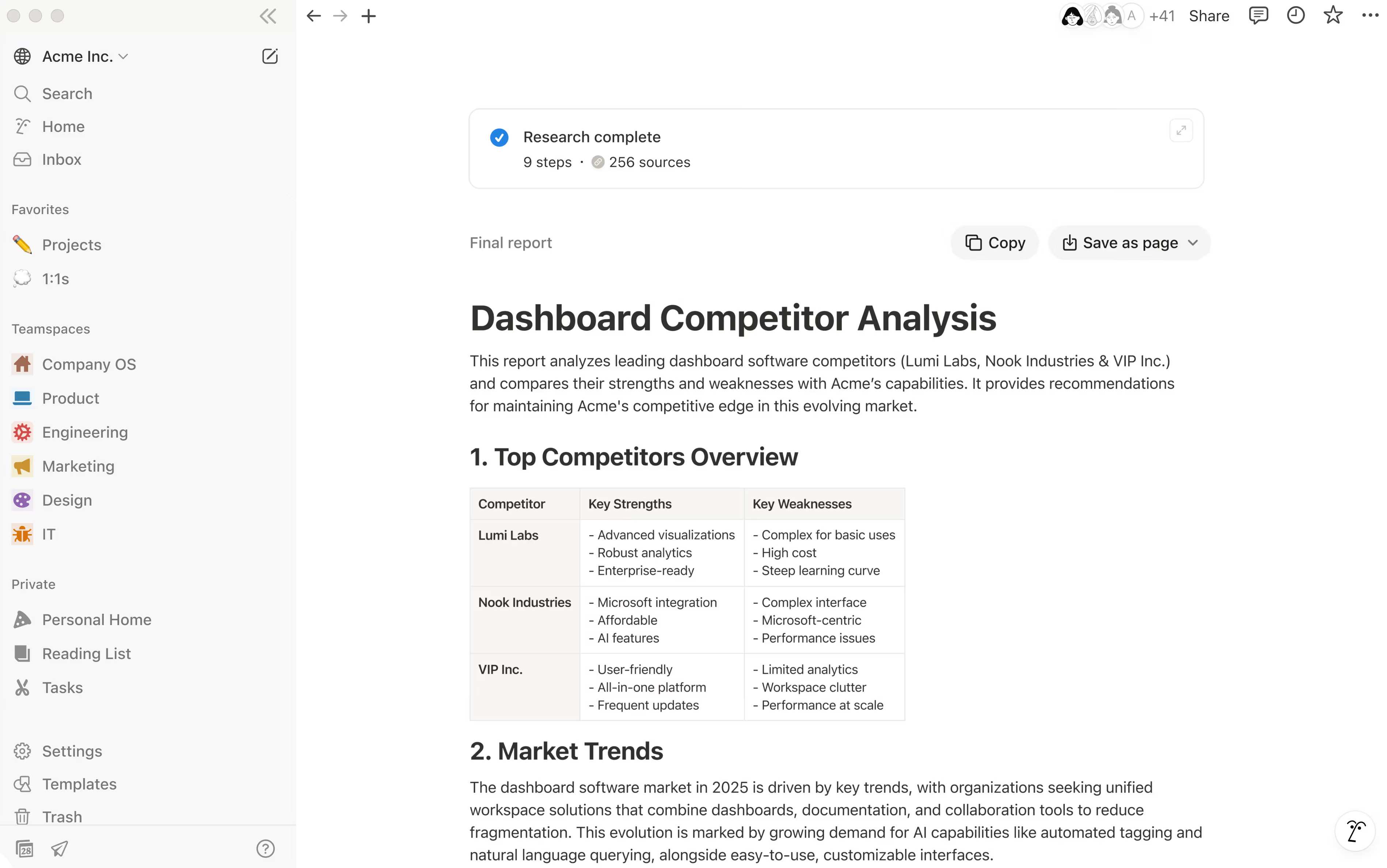
Ideal For: Power users and teams managing complex projects.
Key Feature: An all-in-one productivity hub with powerful AI for organization and writing.
Pricing: AI features require the $20/month "Business" plan for full access.
Pros
- Robust organizational features for large projects.
- Highly flexible and customizable templates.
- Powerful AI search and writing assistance.
Cons
- Can be too complex for first-time users.
- AI features are locked behind a pricey plan.
2Otter.ai
Otter.ai is a specialized meeting assistant designed to automatically capture and document online conversations. It’s a tool built for teams that live on video calls.
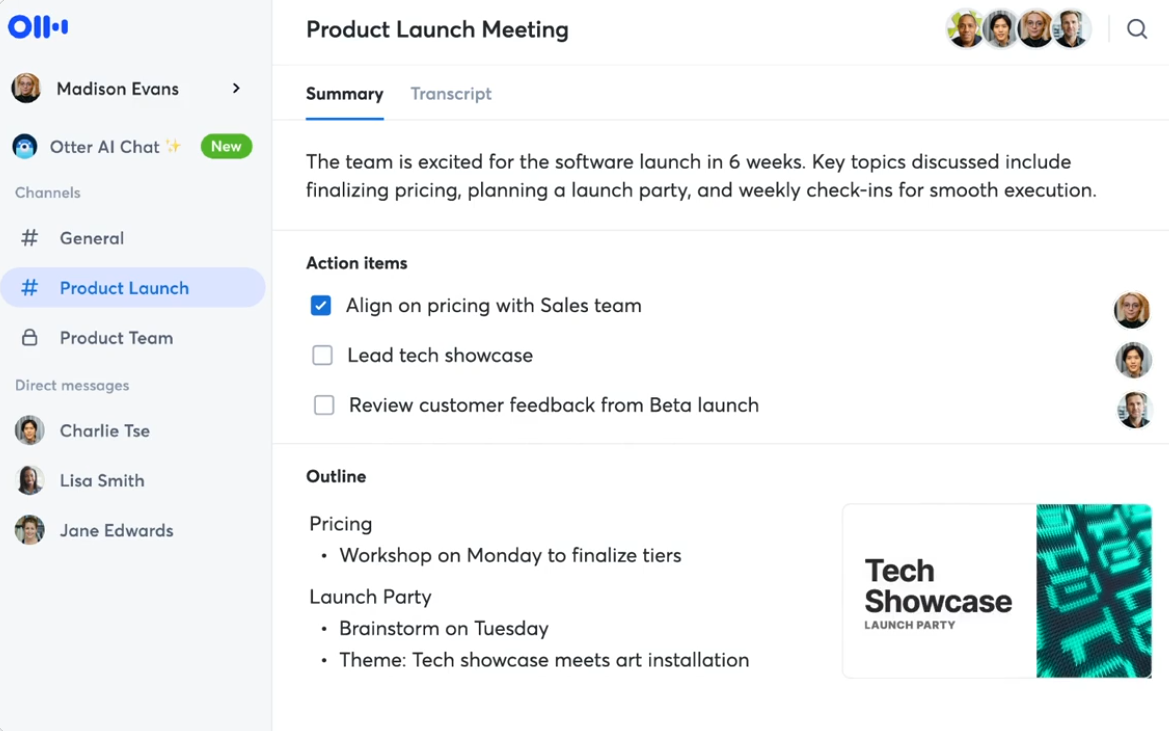
Ideal For: Teams that rely on frequent online meetings.
Key Feature: Real-time meeting transcription with speaker identification.
Pricing: A free plan is available with limits, and paid tiers start at $8.33 per user/per month.
Pros
- Seamlessly integrates with major platforms like Zoom and Google Meet.
- Automates meeting summaries and action items.
- Provides real-time transcriptions.
Cons
- Doesn't perfectly capture accents, and language support is limited.
- Has limited offline use.
3Mem AI
Mem AI is a personal knowledge base that acts as your "second brain." It's designed to automatically organize your notes by linking related ideas and information in the background.
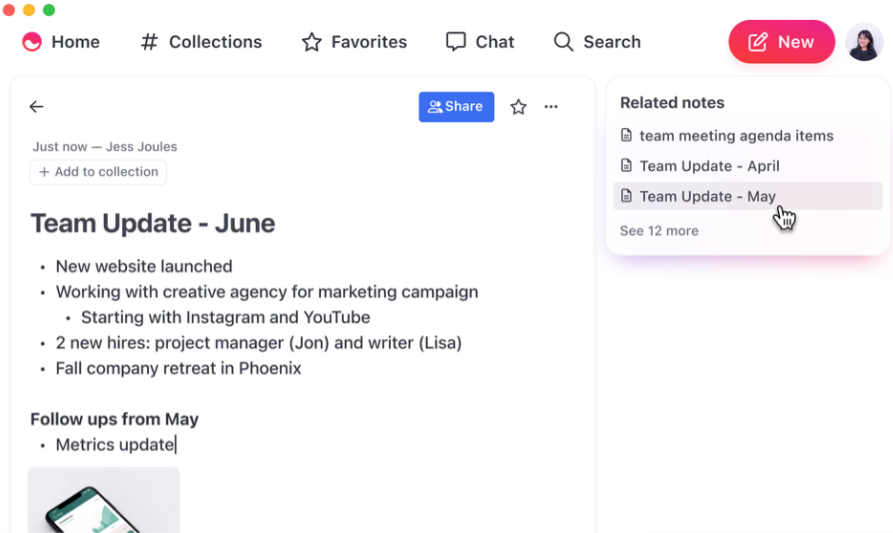
Ideal For: Personal users and small teams who need a powerful way to organize their thoughts.
Key Feature: An intelligent database that automatically links and organizes notes.
Pricing: A free plan is available, with the paid plan costing $8.33 per month.
Pros
- AI-powered organization and search.
- Automatically links related notes.
- Simplifies personal note-taking.
Cons
- Best suited for personal use.
- Lacks integrations, making it less ideal for business workflows.
4Obsidian
Obsidian is a versatile note-taking app that gives you complete control over your notes and data. It's for users who prioritize privacy and want to build a highly customized system.
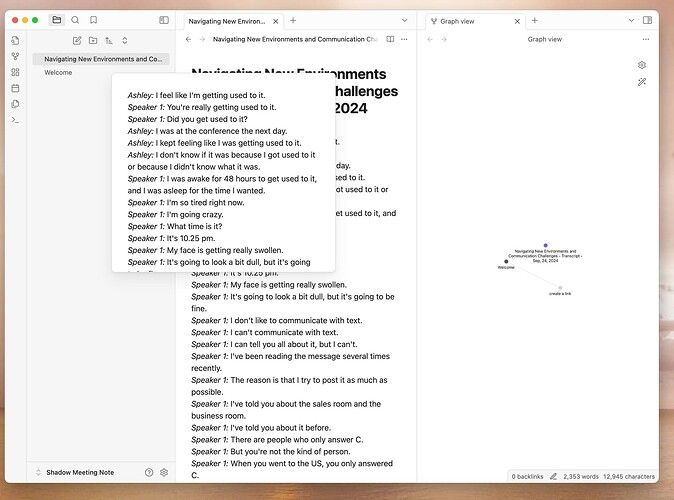
Ideal For: Privacy-focused power users and developers who want complete control over their workflow.
Key Feature: A customizable knowledge base that prioritizes user privacy with local data storage.
Pricing: Free, with an optional $4 per month for syncing notes across devices.
Pros
- All notes are stored locally on your device.
- Thousands of community plugins allow for full customization.
- Most features are completely free to use.
Cons
- The high degree of customization can create a steep learning curve.
- Syncing notes requires a paid subscription.
5Fireflies.ai
Fireflies.ai is an AI-powered meeting assistant designed to automate meeting documentation. It's a great tool for teams that need high accuracy and multi-language support.
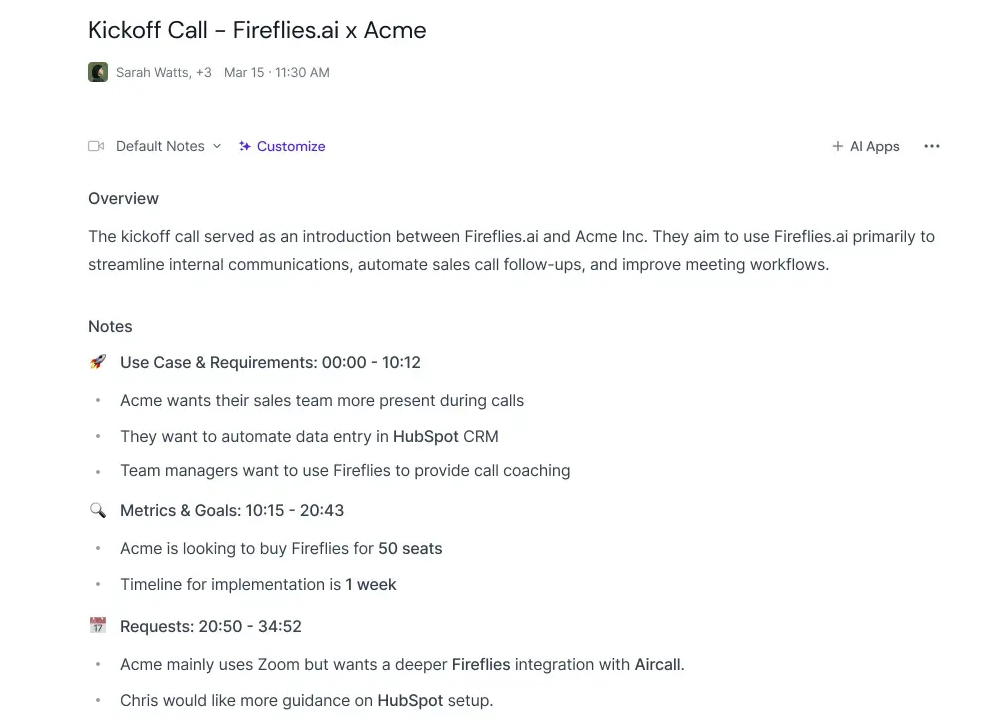
Ideal For: International teams with multi-lingual meeting needs.
Key Feature: An automated meeting assistant with industry-leading transcription accuracy and broad language support.
Pricing: A free plan with limits is available, and paid tiers start at $10 per seat/per month.
Pros
- Boasts 95% transcription accuracy.
- Supports over 100 languages.
- Provides powerful AI-powered search, summary, and analysis features.
Cons
- Requires a good internet connection to work effectively.
- The user interface can be slightly complex.
Comparison of Top AI Note-Taking Apps
| App | Offline/Online Use | Data Security | Integrations | Best For | AI Integration |
|---|---|---|---|---|---|
| Notion AI | Limited offline functionality; requires stable connection for sync | End-to-end encryption (storage on Notion's servers) | Databases, calendars, email, various work apps | All-in-one project & note management | Built-in AI for summarization, transcription, writing, smart search, and more |
| Otter.ai | Requires online connection for live transcription | End-to-end encryption (cloud-based storage) | Zoom, Google Meet, Microsoft Teams, CRM, calendars, storage apps | Online meeting transcription & summaries | Built-in AI for transcription, summaries, action items during online meetings |
| Mem AI | Offline/Online modes available | End-to-end encryption (cloud-based storage) | Limited Integrations available | Personal knowledge management & organization | AI for auto-organization, smart search |
| Obsidian | Fully offline/local storage; sync requires paid subscription | Local storage for full privacy | Integrations via plugins/third-party API connections | Customizable, privacy-focused note-taking | AI features via community plugins |
| Fireflies.ai | Requires online connection for meeting transcription | End-to-end encryption | Major conferencing platforms | Automated meeting transcription & analysis | Built-in AI for transcription, summaries, meeting search for online meetings |
Key Takeaways
- For all-in-one power and customization: Notion is a powerhouse for teams, but be ready for the cost and complexity.
- For meeting automation: Otter is a solid choice for teams, while Fireflies is better for international teams due to its extensive language support.
- For personal organization: Mem is a strong choice if you prefer an AI-driven "second brain" for organizing your personal notes.
- For privacy and customization: Obsidian is a great option if you want complete control over your notes and prioritize privacy.
Conclusion
We've reached the end of the best AI note-taking apps list and hope you've found a suitable option for all your note-taking needs. Identify which app best aligns with your needs, but try each to get a better idea of its capabilities.
All included options have a free version/trial, so try them first before diving into the platform!




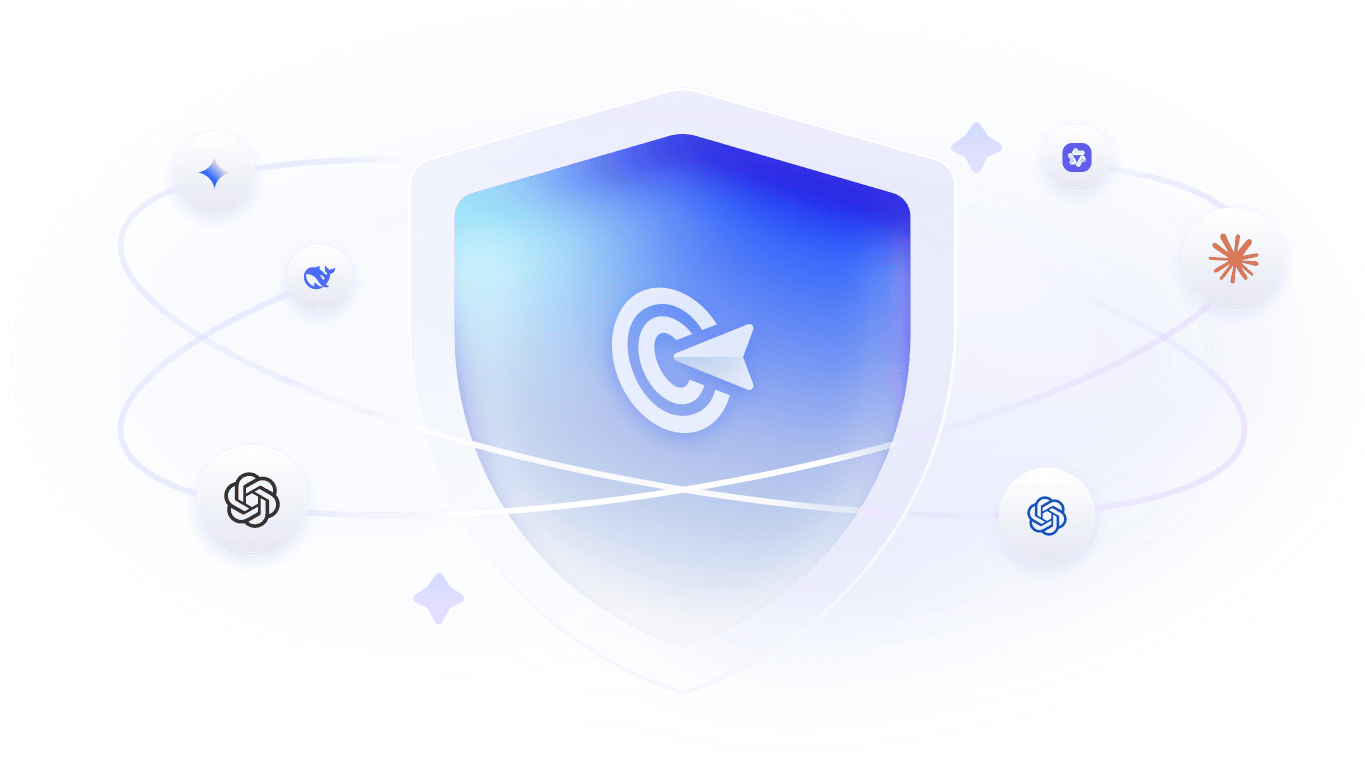

Leave a Reply.