10 Best AI Tools for Coding You Should Try in 2025
If you are a developer, you are likely aware of how daunting coding can be, particularly when faced with complicated reasoning and short deadlines. AI coding tools can help with that. These tools are made to increase output, decrease mistakes, and speed up learning.
AI for coding refers to using large language models, types of artificial intelligence, to assist developers at every stage of the software development process. AI is an essential tool when developers write new code, build test cases, or address defects. This article will walk you through the top 10 AI coding tools worth using in 2025.
Part 1: The 10 Best AI Coding Assistants
1. Cursor
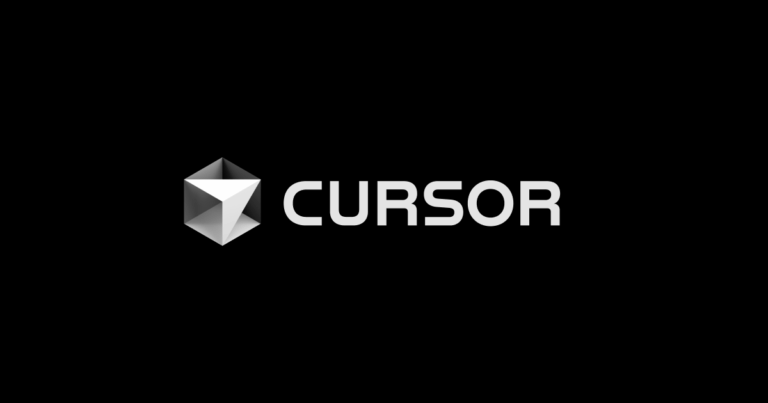
Cursor is a cutting-edge code editor driven by AI, created to expedite and accelerate the software development process. It is built on top of Visual Studio Code, and easily incorporates sophisticated language models like GPT-4 to help developers write, debug, and rework code.
Key features:
● Saves you time by suggesting several edits at once.
● Corrects your errors if you type recklessly.
Pricing:
● Hobby: Free
● Pro: $20/month
● Business: $40/month
Best for:
Developers who want a powerful, AI-integrated IDE.
2. Windsurf

Windsurf is a cutting-edge AI coding assistant that makes it easier for developers to comprehend, record, and work with big codebases. It is useful for teams maintaining old systems because it excels at code comprehension rather than just code generation.
Key features:
● Produces file, function, and module overviews instantly.
● Automatically generates or enhances docstrings and comments.
Pricing:
● Free
● Pro: $15/month
● Teams: $30/month
● Enterprise: starting at $60/month
Best for:
Developers and technical teams working with big, complicated, or unknown codebases.
3. Replit

Replit is a robust browser-based programming environment that combines instant deployment, teamwork, and AI coding support into a single platform. Replit, which is made for both novices and experts, enables you to write, execute, and share code right from your browser.
Key features:
● Write and execute code in more than 50 languages.
● Use real-time tools, such as Google Docs, to code collaboratively.
Pricing:
● Starter: Free
● Replit Core: $20/month
● Teams: $35/month
● Enterprise: Custom Pricing
Best for:
Developers and learners who need a portable, team-based, and accessible AI-powered coding environment.
4. Tabnine

With its smooth integration with well-known IDEs, Tabnine is an AI code completion tool that helps developers create code more quickly and precisely. As you type, Tabnine makes intelligent code recommendations based on machine learning models built on open-source code, increasing efficiency without interfering with your workflow.
Key features:
● To get individualised recommendations, fine-tune on your repository.
● Local or cloud-based model execution is an option.
Pricing:
● Dev Preview: Free (14 days)
● Dev: $9/month
● Enterprise: $39/month
Best for:
Developers who wish to complete AI code quickly while maintaining privacy without altering their current approach.
5. Trae

Trae is an AI-powered codebase exploration tool designed to make it easier for developers to comprehend, search for, and explore complicated or unknown projects. Trae is perfect for debugging, onboarding, and refactoring because it focuses on code knowledge rather than code development.
Key features:
● Get detailed answers to queries regarding your code.
● Handle dependencies and function calls across several files.
Pricing:
● Free
● Pro: $3 for the first month, $9/month from the second month
Best for:
Developers working with complicated or unknown codebases where in-depth knowledge is essential.
6. GitHub Copilot

GitHub and OpenAI collaborated to create GitHub Copilot, an AI-powered coding aid. With real-time autocompletions, code suggestions, and chat features, it easily integrates into well-known code editors like Visual Studio, Neovim, VS Code, and JetBrains IDEs.
Key features:
● Makes code block or line suggestions based on your current context.
● Compatible with Go, Ruby, Python, JavaScript, TypeScript, and more.
Pricing:
● Free
Best for:
Professional developers, beginners, and businesses seeking to accelerate coding and streamline AI-powered workflows.
7. Qodo

Qodo is an agentic AI platform that prioritises quality and improves code integrity across the development process, from pull-request reviews to testing and generation. Qodo, formerly known as Codium, offers real-time AI-driven insights and automation through deep integration with IDEs and Git systems.
Key features:
● Produces code, thorough unit tests, documentation, and support for conversational AI.
● Readily fits into CI workflows and produces relevant test coverage automatically.
Pricing:
● Developer: Free
● Developer: $30/month
● ●Enterprise: $45/month
Best for:
Individual Developers seeking a comprehensive, quality-first AI assistant that is free for personal use.
8. Cline
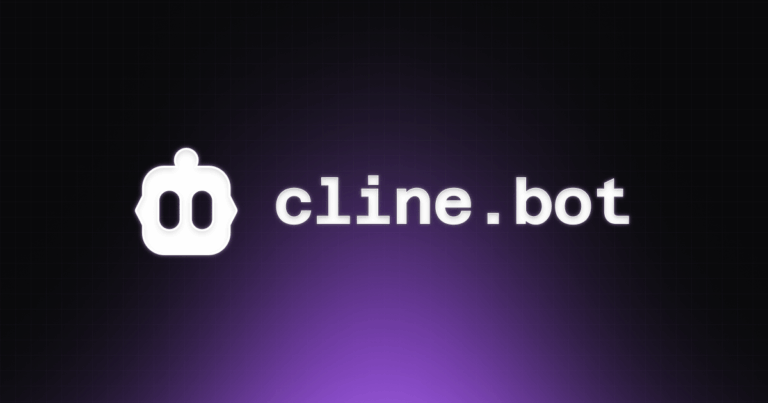
Cline is an open-source development agent driven by AI that works with your IDE. It goes well beyond code completion, creating and modifying files, running terminal commands, and automating activities according to your approval. It is built on top of Claude 3.7 Sonnet and other sophisticated models.
Key features:
● Divides work into phases, presents the strategy, and gets your approval before making changes or giving orders.
● Executes shell commands, reads and writes files, and responds to output from the compiler or linter.
Pricing:
● Free
Best for:
Teams and professional developers that require an intelligent assistant that can handle deployments, testing, coding, and terminal interactions.
9. Amazon CodeWhisperer

AWS's AI-powered coding assistant, Amazon CodeWhisperer, provides context-aware, real-time code recommendations from within your integrated development environment. It is highly skilled at producing boilerplate, complete functions, and secure code that is customised to your development requirements.
Key features:
● Using code context and inline comments, Real-Time Code Generation provides line-by-line or full-function suggestions.
● Common vulnerabilities are found by built-in checks, which also provide remedial guidance.
Pricing:
● Individual: Free
● Professional: $19/month
Best for:
AWS-based cloud-native developers who seek precise recommendations tailored to AWS APIs.
10. OpenAI Codex

A potent AI coding tool called OpenAI Codex is made to convert natural language commands into functional code. Powered by a refined version of GPT-3, it was first made available in mid-2021 and will reappear in 2025 as a cloud-based agent incorporated into ChatGPT for Pro, Team, and Enterprise subscribers.
Key features:
● Allows you to examine each change it makes by citing test results, sandbox commits, and terminal logs.
● Initiates concurrent processes in safe cloud sandboxes for your repository.
Pricing:
● Pay-as-you-go via OpenAI API
Best for:
Pro/developer teams looking to concurrently offload well-scoped coding activities such as bug patches, tests, and refactors.
Part 2: Key Takeaways to Pick the Right AI Coding Tool
Whether you are a novice or an experienced developer, using the appropriate AI coding tool will greatly increase your productivity.
Setting goals is the first step. Are you developing a fast prototype, learning to code, or incorporating AI into a finished application? While GitHub Copilot or CodeWhisperer cater to seasoned developers seeking strong IDE integration, tools like Replit Ghostwriter are excellent for learning and experimentation.
Support for languages is also essential. Make sure the tool is compatible with the programming languages you use, such as Java, Python, and JavaScript. The tool's compatibility with your existing workflow should also be taken into account. Check for compatibility with your version control system, CI/CD pipeline, or IDE.
Collaboration is another factor. Certain technologies, such as Tabnine or Replit, provide real-time code recommendations that improve team output. Furthermore, security and privacy cannot be disregarded. Make sure the product satisfies compliance requirements and doesn't leak proprietary code before using it in a corporate setting.
Lastly, think about costs and restrictions. While some tools charge according to features or usage, others offer substantial free levels. Before committing, test the free version to see how accurate, quick, and helpful it is.
Simply said, choose an AI coding tool that fits your workflow, budget, language requirements, and ability level. Before making a choice, try a couple; what suits one developer might not work for another.
Part 3: Tips for Using AI Code Assistants
1. Start From a Template: To give your project a strong start, start by cloning a template from GitHub or another source.
2. Use agent mode: To create, edit, and manage files with natural language commands, use Cursor's agent mode (not standard mode).
3. Create New Chats in Composer: For every unique assignment, launch a new Composer chat window. Agent conversations should be brief.
4. Run Locally, Test Often: Run your app locally using built-in servers, and test frequently to identify problems early.
5. Iterate and refine: Be open to quick iterations; do not stress about flawless designs at first; instead, make gradual improvements.
6. Clone and Fork Responsibly: To speed up development or discover inspiration, use GitHub repos as starting templates. Then, modify them to suit your needs.
Final Words
AI coding tools are now necessary tools for contemporary developers, not merely futuristic extras. These intelligent helpers may improve workflow, lower errors, and boost productivity whether you are creating your first lines of code or managing intricate legacy systems.
Remember your objectives, preferred languages, and team dynamics as you consider your possibilities. Having the appropriate AI helper will help you think, build, and ship more quickly, in addition to helping you write better code. By 2025, the most intelligent developers will work with AI in addition to writing code.




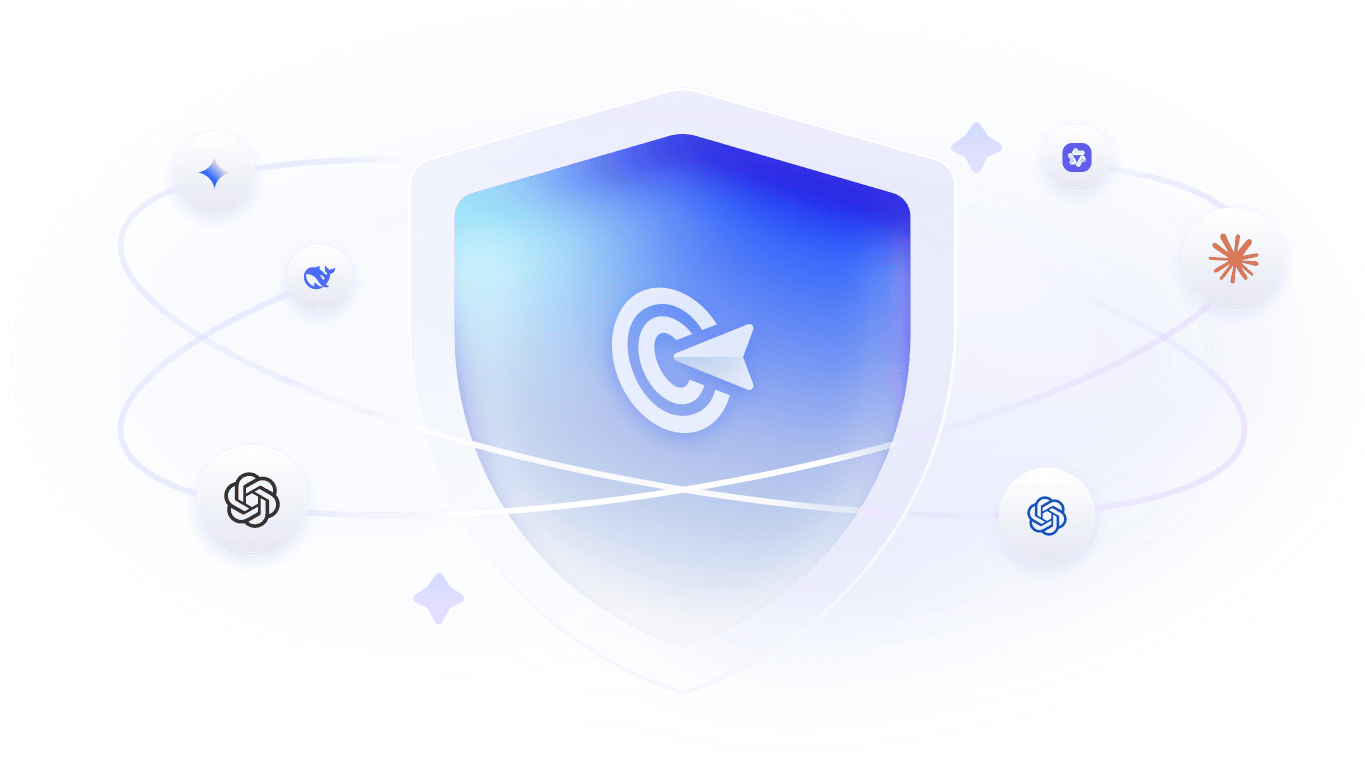

Leave a Reply.